Today we are releasing version 1.03. This release has some exciting new features and also some improvements to existing features.
As always, this new release is a free upgrade for all existing Grow CRM customers. Updating to this new version is a very easy process, simply login into your CRM and go to Settings > Updates. From there, you will find all the information you need, to update your installation.
Right, let’s jump right into it…….
Importing Leads – (CSV & EXCEL)
This new feature allows you to import leads from a CSV file or from a Microsoft Excel file. This means you can now add hundreds of leads in just a matter of seconds. Sample CSV & XLSX files can be downloaded via the import leads popup. Simply click on the import button to get started.
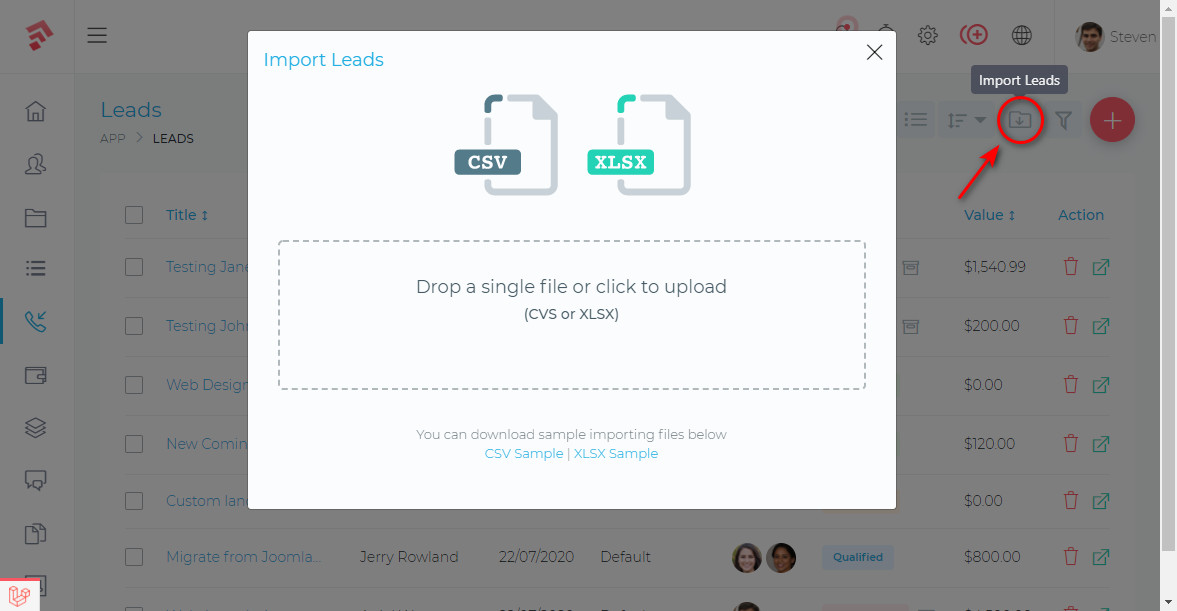
Importing Clients – (CSV & EXCEL)
This new feature allows you to import clients from a CSV file or from a Microsoft Excel file. This means you can now add hundreds of clients all in just a matter of seconds. Sample CSV & XLSX files can be downloaded via the import leads popup. Simply click on the import button to get started.
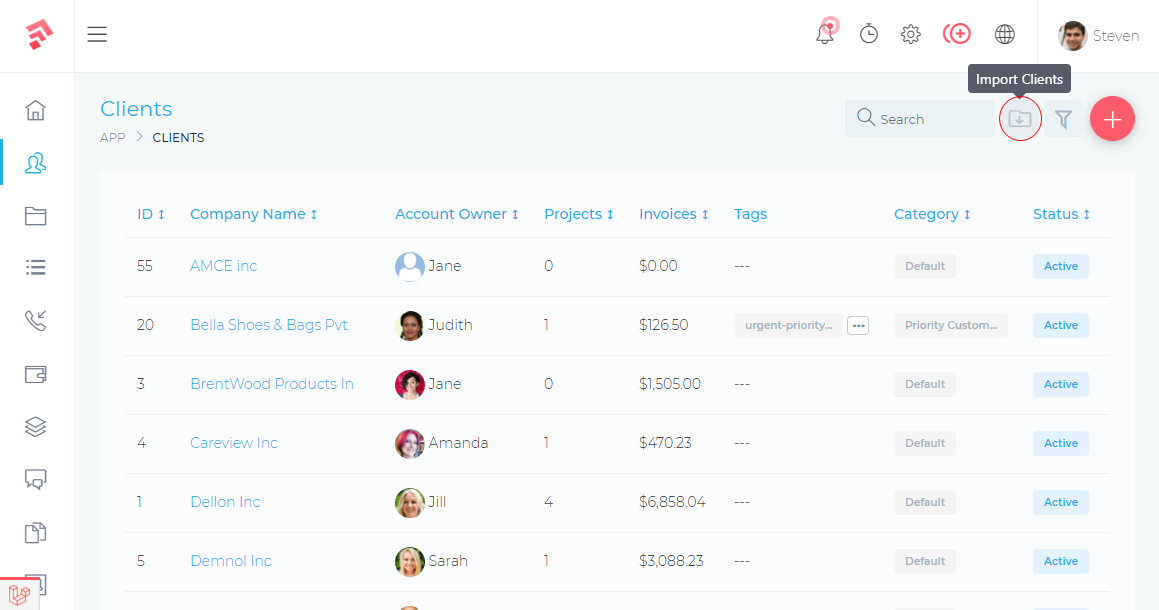
Convert An Estimate To An Invoice
Billing your clients just got easier. You can now convert an estimate into an invoice in just a matter of seconds. No more copying and pasting. You can set custom values such as dates when you are converting the estimate.
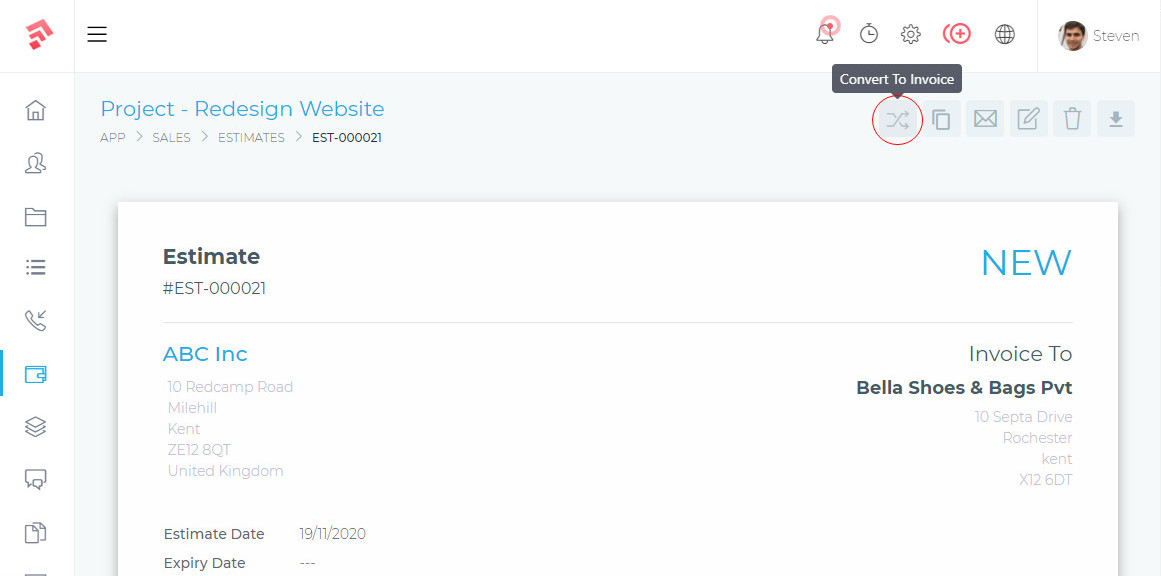
Clone An Estimate
We already had this feature for invoices, now we have extended it to estimates. You can now make an exact copy of an estimate in just a few clicks. We love introducing features that save you time and effort. You can even clone the estimate to a different client.
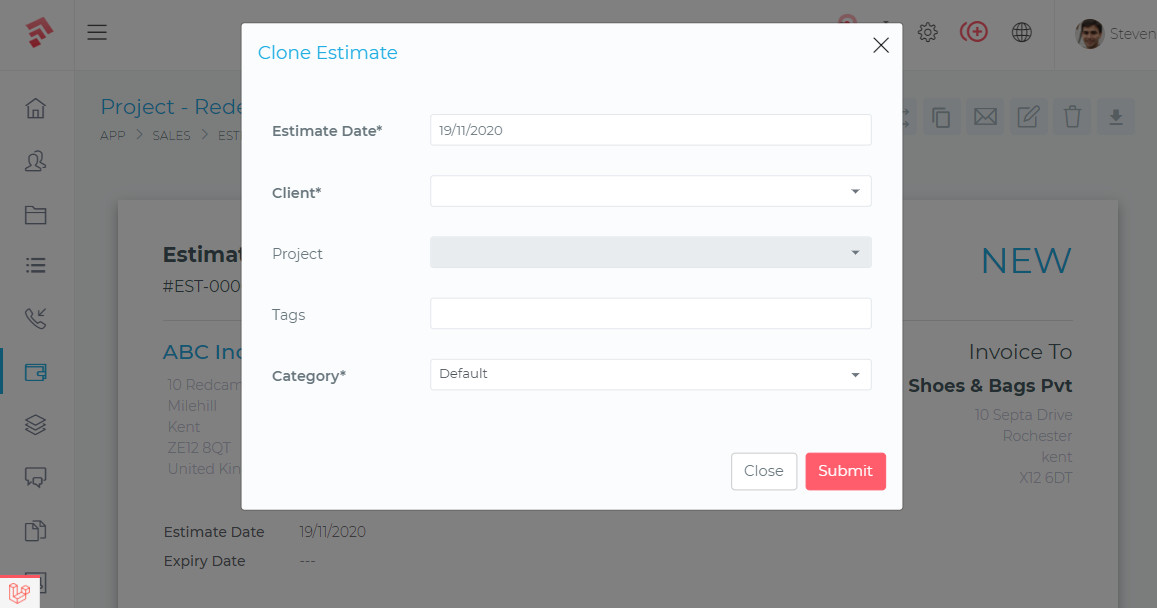
Mollie Payment Gateway
The Mollie payment gateway allows you to accept payments from just about any payment method out there. Credit cards, Apple Pay, Bitcoin, Paypal…to name just a few. Setting up Mollie is very easy and it can all be done in a matter of minutes.
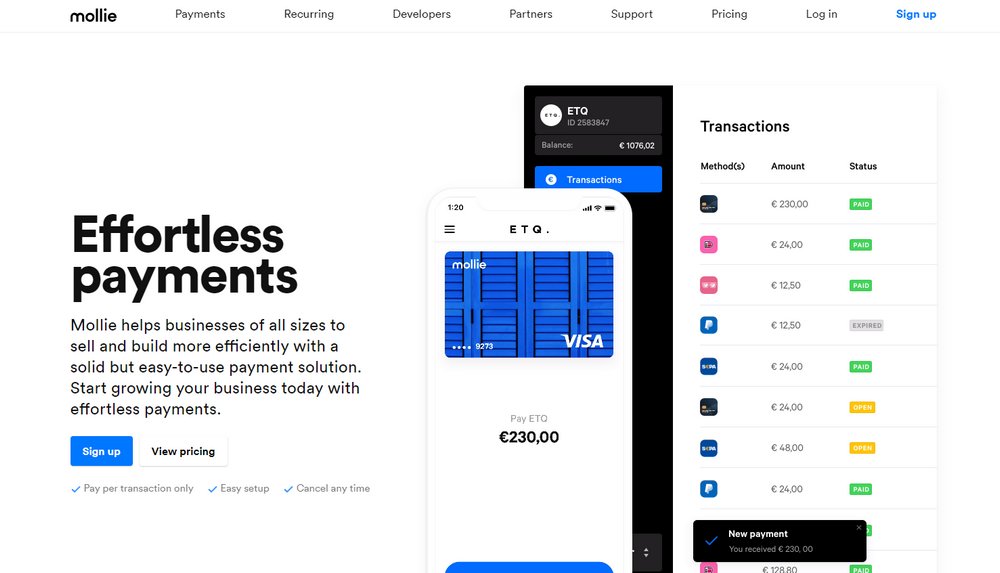
Direct Time Tracking
You can now directly record the amount of time that you spend working on your projects. This allows you to keep track of your time, without having to use the start/stop timer. You can also manually edit previously record timesheet records. All this will help ensure that you are accurately keeping track of the time you spend working.
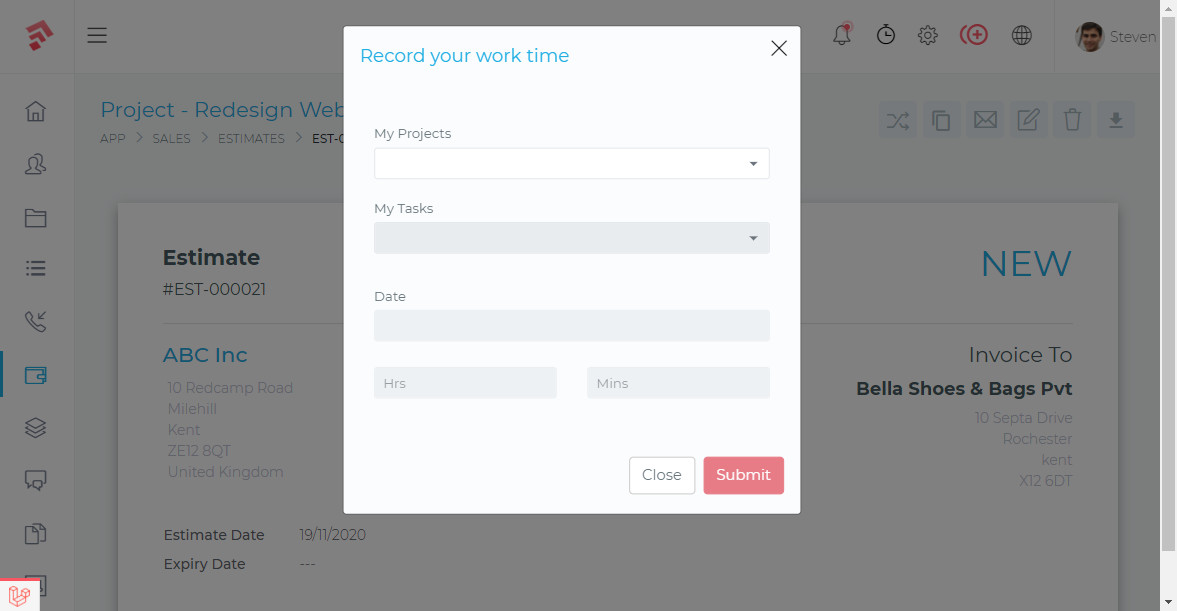
Dynamic Client Creation
We love creating features that allow you to work faster and intuitively. You can now create new clients on the go, as you add new content (Projects, Invoices, Estimates, etc). No more need to jump between forms.
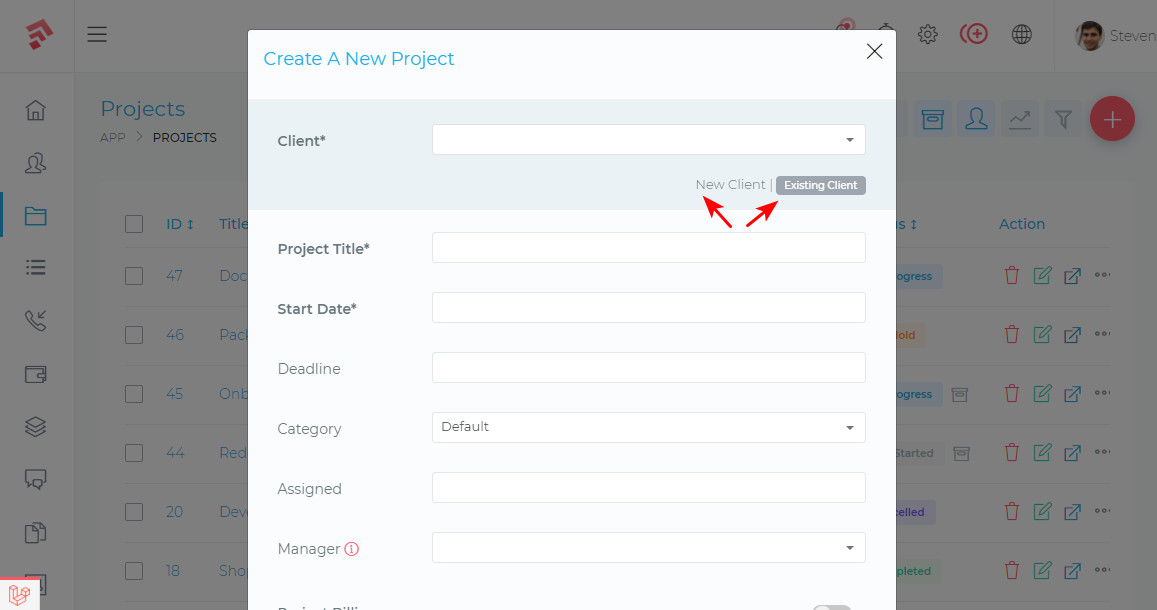
Invoices & Estimates View Tracking
No more wondering whether your client has looked at your invoices and estimates. You can now easily see which invoices have been opened by your client.
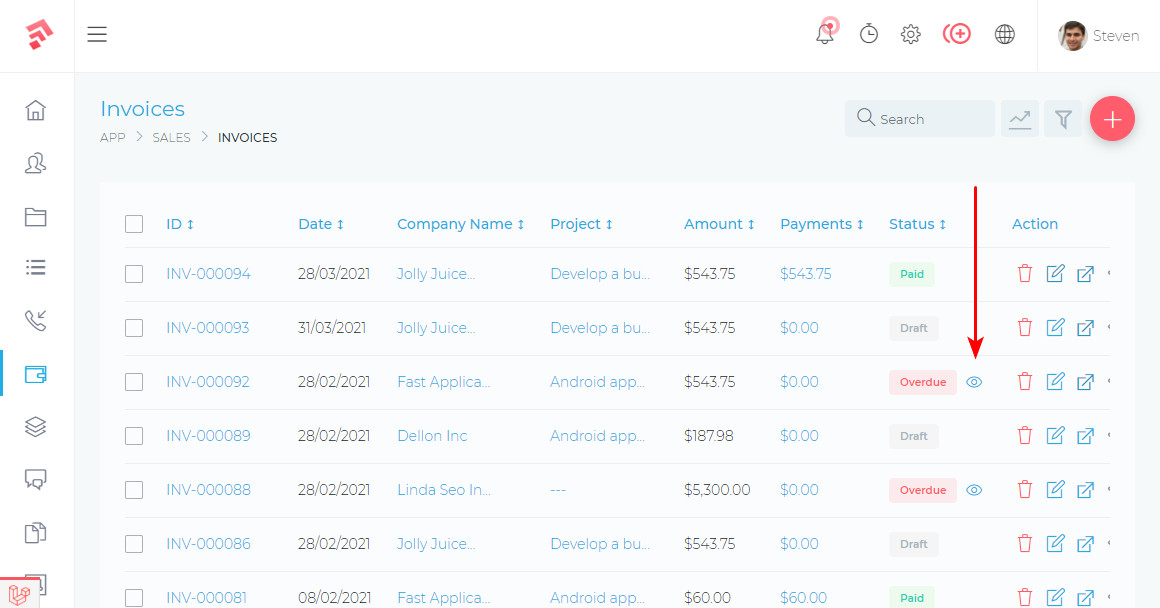
Full Change Log
Below is a full list of all the features and improvements that are in this new release
- New Feature – Importing Leads – (CSV & EXCEL)
- New Feature – Importing Clients – (CSV & EXCEL)
- New Feature – Convert an estimate to an invoice
- New Feature – Clone estimates
- New Feature – Mollie payment gateway
- New Feature – Direct time tracking
- New Feature – Invoice and estimate opening tracking
- Improvement – Dynamic client creation
- Improvement – Allow/prevent clients from accessing the dashboard
- Improvement – Enable/disable all outbound client email
- Fixed – Updating lead status not refreshing table row
- Fixed – Login popup
- Fixed – converting leads error
- Fixed – Client category not working
- Fixed – Estimates menu not showing on the project page


