We are thrilled to announce the release of Grow CRM version 2.3! This latest update packs in powerful new features and enhancements designed to boost your projects, sales and support productivity. Let’s take a look at what’s new.
Powerful New Reporting
We are excited to introduce comprehensive reporting to Grow CRM in this latest release. The new reports module provides extensive data insights across all areas of the CRM.
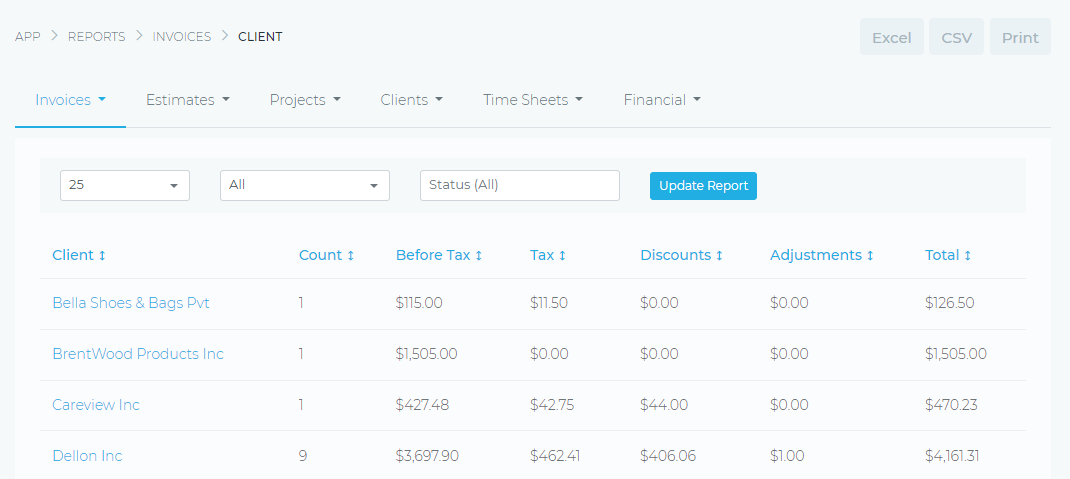
You can now easily generate detailed reports on:
- Projects – View project status, tasks, time tracking, costs and more. Gain visibility into progress and performance.
- Invoices – Review totals, payments and revenue generated from invoices. Analyze by client, project, time period etc.
- Estimates – Track estimate statuses, acceptance rate, revenues from accepted estimates.
- Timesheets – Understand time logged towards projects and tasks. Use for billing clients accurately.
- Clients – See total spends, projects, invoices, payments and other engagement data per client.
- Profit and Loss – Check revenues, expenses and margins over any date range. Useful for financial reporting.
The reports offer deep drill-down into data. Filter by date ranges or custom parameters for targeted analysis.
Export or print reports in multiple formats like CSV, Excel etc. for easy sharing and presentation.
With comprehensive reporting now in Grow CRM, you have the analytics capabilities to extract strategic insights and make data-driven decisions.
Paystack Payment Gateway

We have now integrated Paystack as a payment gateway option for sending invoices and collecting payments from your clients. Paystack is a popular payment processor in Africa, providing fast and secure online payment processing.
With the addition of Paystack, Grow CRM now supports over 6 payment gateways globally, giving you flexibility based on your client locations.
Paystack joins payment options like Stripe, PayPal, Mollie, and others already supported.
Direct URL for Estimates
Generating estimates is now easier for your leads and clients. A unique public URL can be created for each estimate, allowing you to share a direct link to that estimate. Recipients can view the estimate details in a clean interface without needing a CRM login.
This makes sharing and following up on estimates much simpler. It also provides leads with a professional experience when engaging with your initial proposals.
Export Projects

Managing projects and reporting on progress just got easier. You can now export your Grow CRM projects into Excel XLSX or CSV file formats with a single click.
The exported project data includes details like name, status, assignees, tasks, start/end dates, and more. This allows in-depth analysis or presenting project data in customized ways outside the CRM.
Bulk Edit Project Statuses
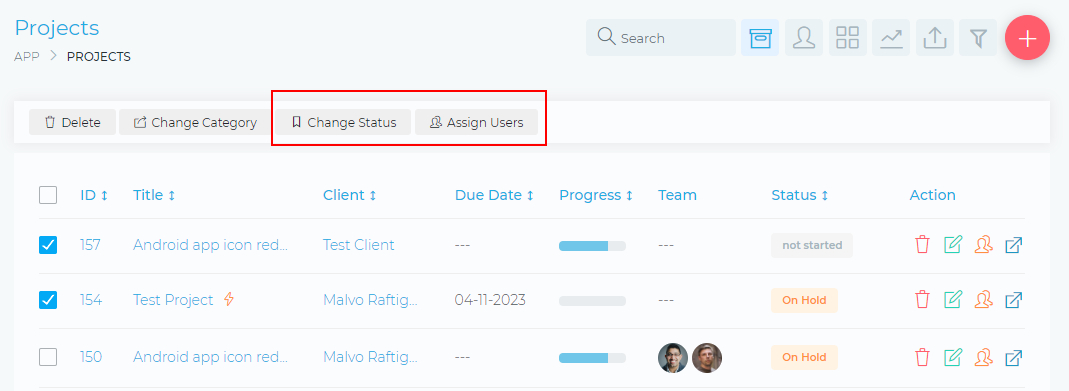
Updating multiple project statuses one-by-one can be tedious. The new bulk status update feature allows changing the status of several projects together in one go.
You can quickly mark tasks across projects as in-progress, completed, on hold, or any other status. This helps keep project dashboards and reports up-to-date with ease.
More Bulk Actions
Besides bulk status updates, we have added more bulk actions for further productivity gains:
– Bulk assign projects to team members
– Bulk change lead statuses
– Bulk assign leads to staff
These new bulk actions simplify managing lots of projects and leads simultaneously. You can now make sweeping changes to multiple records in a few clicks.
Customizable Leads Table
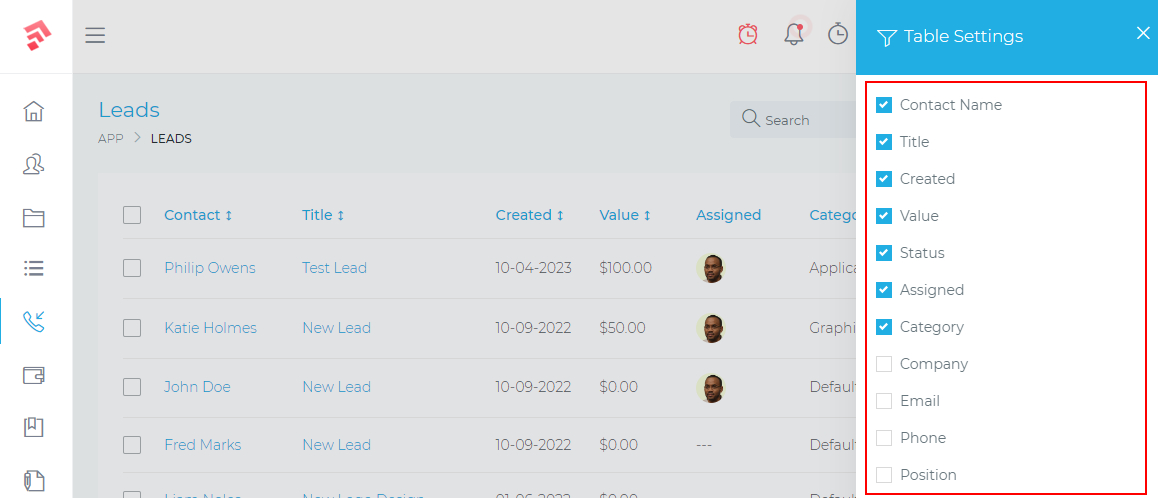
The leads table view is now customizable to display the data you care about most prominently. You can reorder, show/hide columns table to fit your needs.
Prioritizing key lead details like name, status, assignee etc. on the main leads page allows faster scanning and processing of your pipeline.
Archiving Closed Tickets
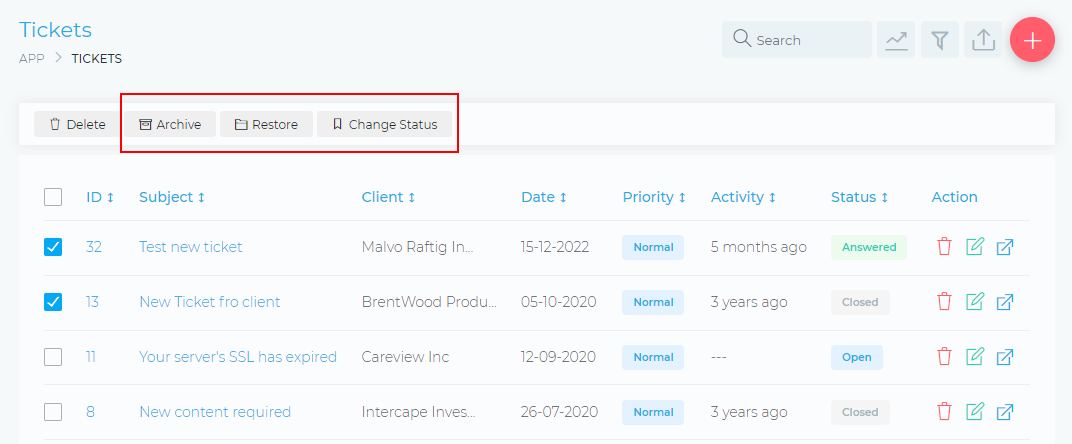
Resolving and closing support tickets is a regular task. The new archive function lets you clear out resolved tickets from the active list while still retaining them.
Archiving (rather than deleting) tickets declutters views but keeps the records accessible if needed. This is helpful for maintaining tidy queues and adhering to data retention policies.
More Date Formats
We have added more formatting options for displaying dates and times within Grow CRM. You can now set preferred date formats like DD/MM/YYYY, MM/DD/YYYY etc. based on your locale.
Dates and times shown in the CRM will match your region’s conventions for an improved user experience.
Grow CRM v2.3 takes important steps forward in improving projects, sales, marketing and support workflows. We look forward to bringing you more valuable capabilities in the future.
As usual, this new update is free for all our existing customers and can easily be downloaded from inside your CRM.


