Creating Invoices
Grow CRM allows you to easily manage your invoices. You are able to create one-time invoices or recurring invoices. The next sections will explain how to create either type of invoice.
Creating An Invoice
You can create a new invoice by clicking on the (1) Quick Add icon or by clicking on the (2) Add Invoice Button.
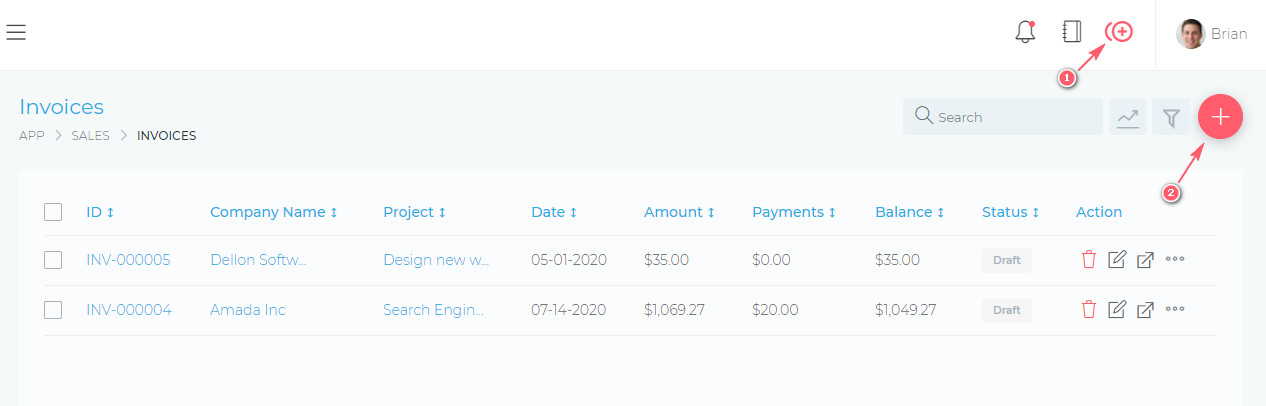
Publishing An Invoice
Your invoice will remain in “Draft” status, until you publish it. Publishing an invoice will make the invoice visible to your client and will also send an email notification to your client.
To publish an invoice, see the image below.
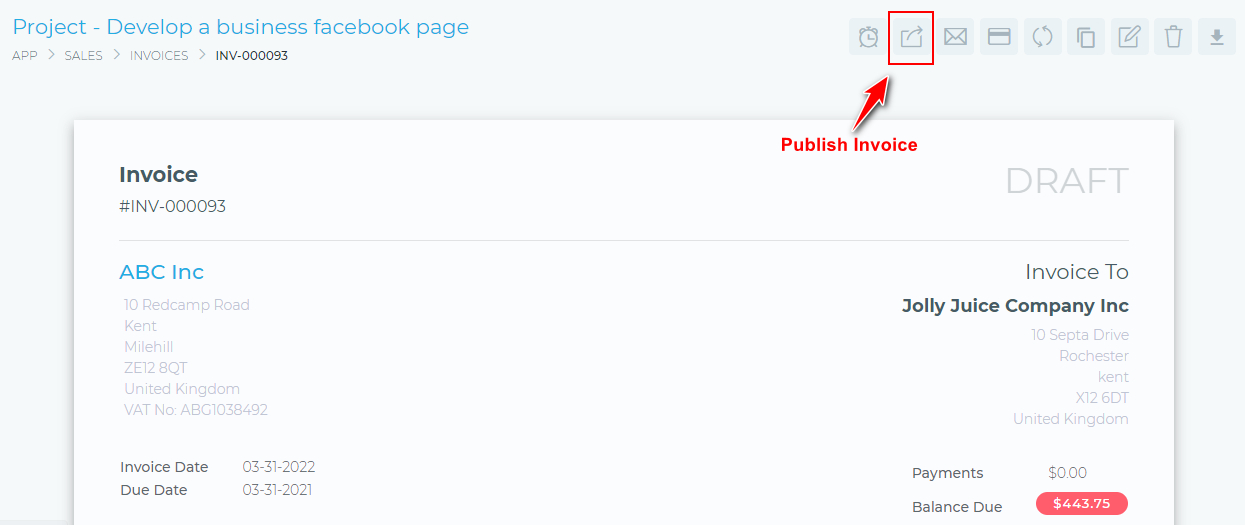
Creating A Recurring Invoice
The process of creating a recurring invoice starts with the steps shown above (i.e creating a regular invoice). Once the invoice has been created, you will then have the option to make it a recurring one.

