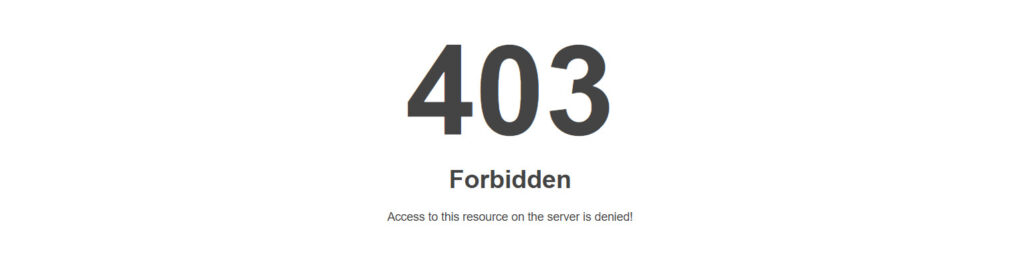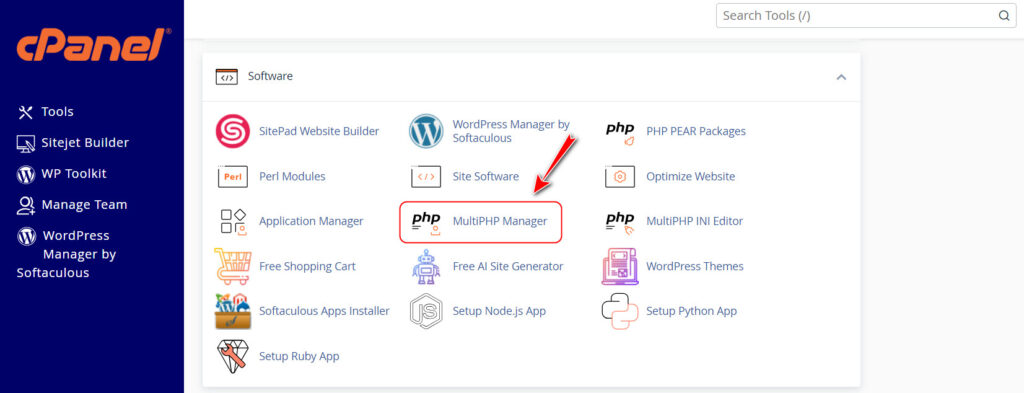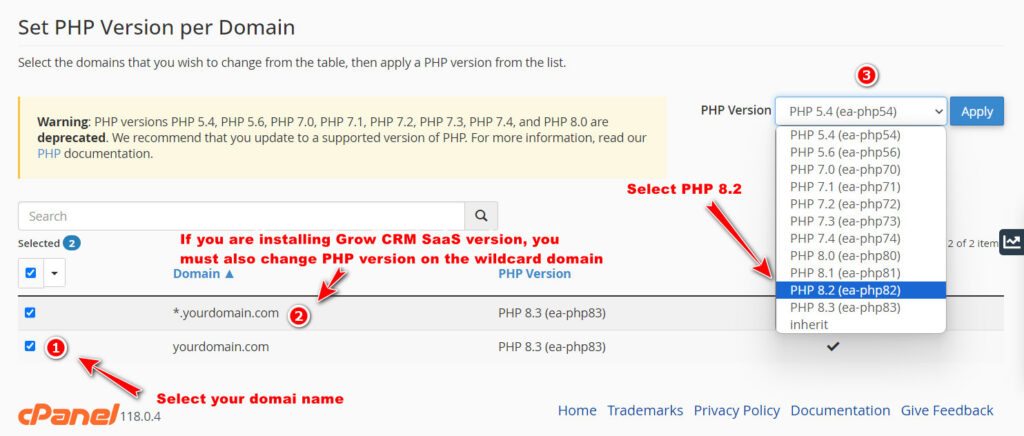Common Installation Errors
Installing Grow CRM is normally quick, easy and without any errors. However, below are some errors that you may encounter during installation. These errors are normally caused by an incorrect server setting.
Remember: You can also request our free installation service and we will install Grow CRM for you, free of charge.
404 – Page not found error

Solution: Open your file manager (inside your web hosting control panel) and reupload the file .htaccess This file must be uploaded into your main folder. This file is found inside in the Grow CRM package (zip folder)
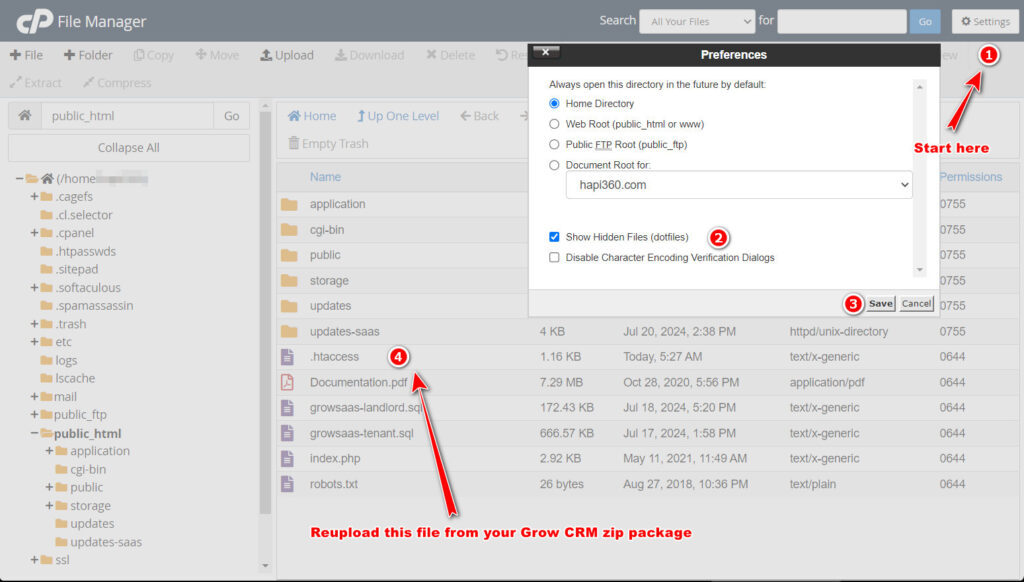
403 – Forbidden error (permission denied error)
This error usually occurs because of the wrong version of PHP running on your server. Change your PHP to version 8.2 and not 8.3. You can do this from inside your web hosting control panel, as shown below.