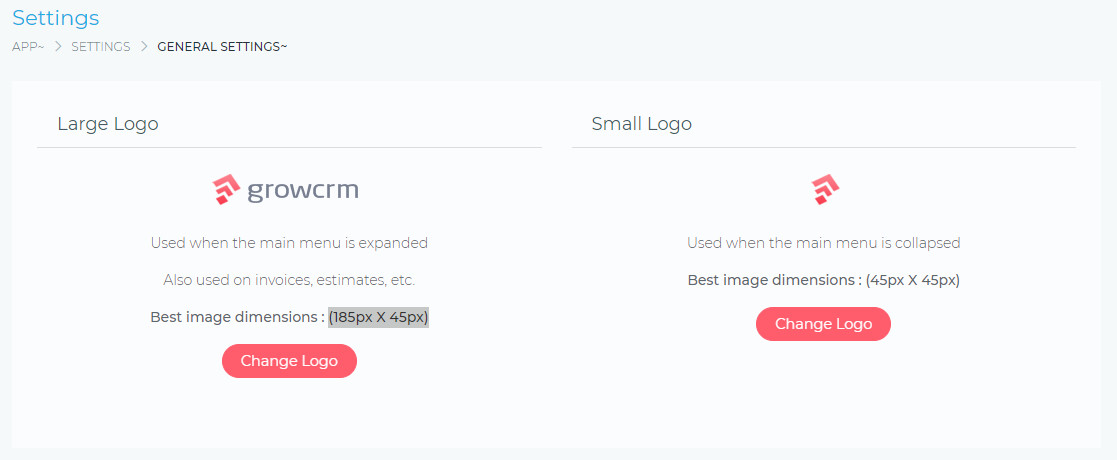Change Company Logo
The Logo settings page allows you to change the dashboard logo.
The dashboard requires 2 logos, as follows:
- Large Logo – Ideal size is (185px X 45px). The large logo is used when the dashboard menu is expanded. It is also used on all documents such as Invoices, Estimates, etc.
- Small Logo – This is normally your logo icon. The ideal size if (45px X 45px). This logo is used when the dashboard menu is collapsed.
The best file format for the logos is png. Ideally, the png should have a transparent background.