Changing theme images
How to change images used in the theme
The instructions below are for changing the default images that are used in the theme, such as the image displayed on the login page, error message images etc.
You will need to login to your web hosting control panels File Manager (you can also use an FTP client if you prefer)
The default images are found in the folder yourdomain/public_html/public/images. Please note that this path will differ, depending on your web hosting setup.
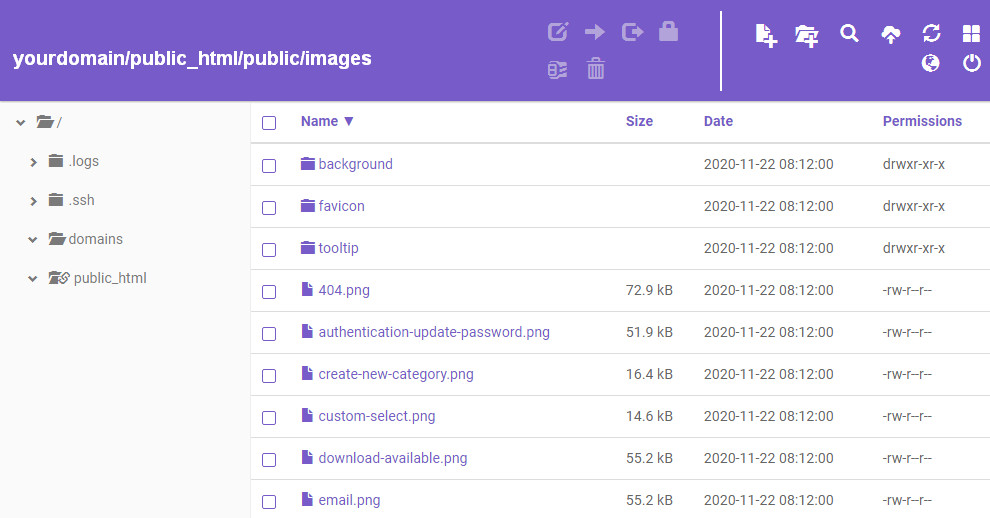
You simply upload your images, which must be the same file name and file type.
Example: If you want to replace the 404 image, you must upload your own image named 404.png

