Domain DNS Settings
In some cases you will need to manually point your domain name to your server. This is usually required when you are using a VPS, dedicated server, or a cloud server.
Pointing your domain name to your server is done via DNS changes that are made at your domain registrar (i.e. the company that you purchased your domain name from)
Below are the changes that you will need to make to your domain name’s DNS.
Please note: The images below are taken from our domain registrar.
Your domain provider’s control panel will be different, however, the concept will be the same.
DNS Changes
Log in to your domain providers control panel and look for the DNS settings section, for your domain name.
You will need to create 2 records called A Records.
If your DNS already has these 2 records, you can just edit them and change the IP address.
The IP address is that of your server. You can ask your web hosting provider if you do not readily have it.
RECORD 1
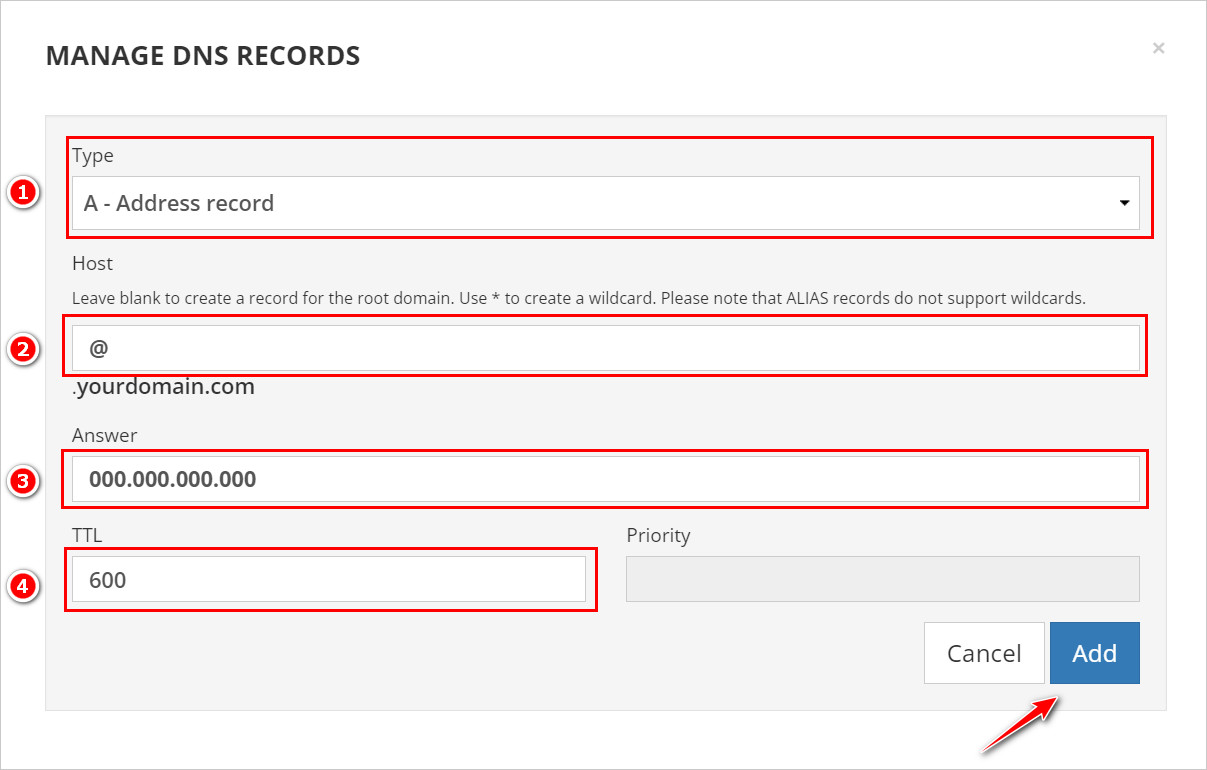
-
Type – A Record
-
Host – @
-
Answer – Your server’s IP address
-
TTL – The lowest number that your provider allows. These are seconds and 600 is ok.
RECORD 2
This record is similar to the first one. The difference is the Host value
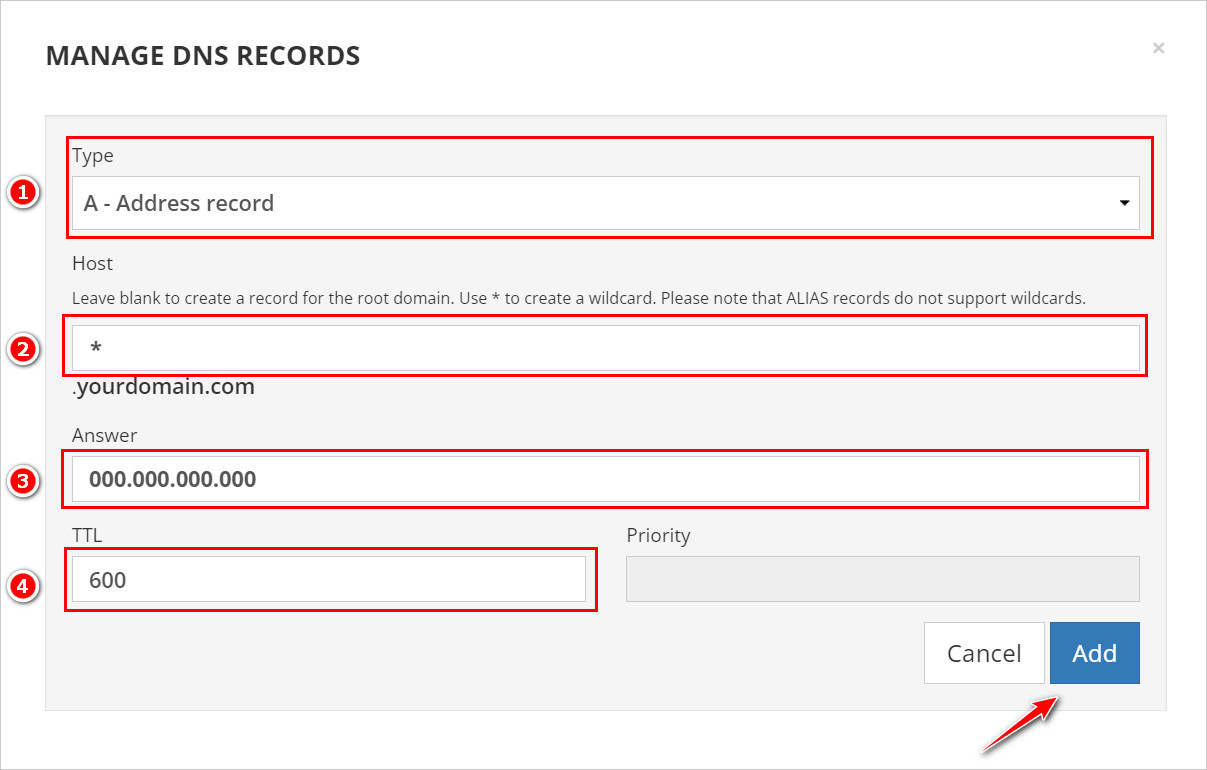
-
Type – A Record
-
Host – *
-
Answer – Your server’s IP address
-
TTL – The lowest number that your provider allows. These are seconds and 600 is ok.
After you have made these changes, allow up to 24hrs for them to take effect. In most cases however, they take effect in less than 1 hour.
Recommended Web Hosting Providers
Our recommended web hosting providers are Host Gator. and Inmotion Hosting. Their shared hosting packages meet all the server requirements for running both Grown CRM and Grow CRM SaaS.


