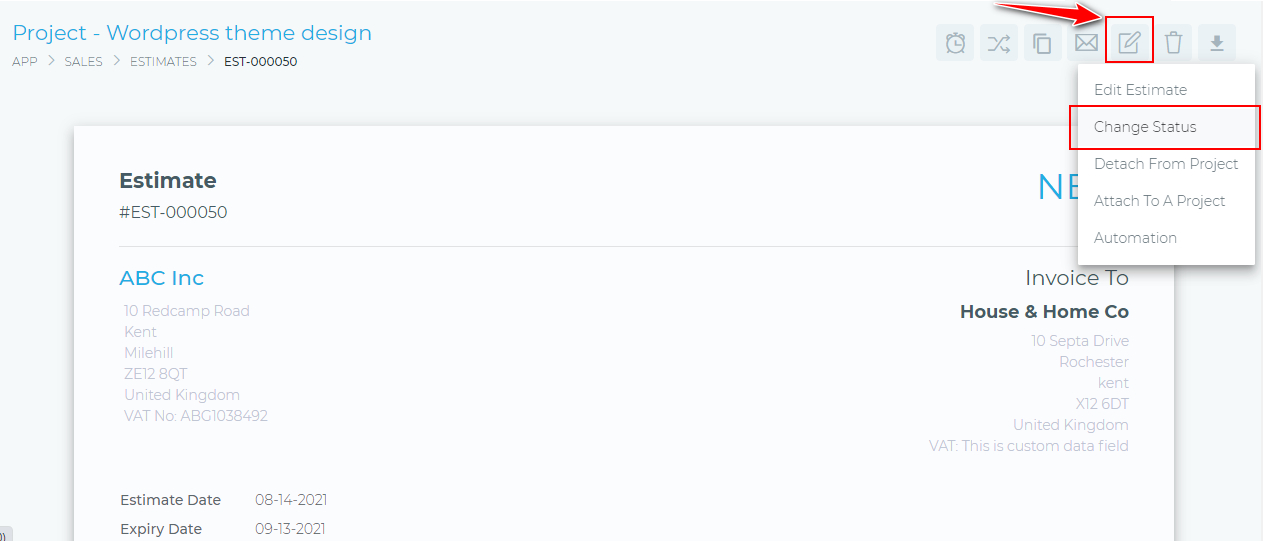Estimate Statuses
When you create a new estimate, it is given a status of “Draft”. This status means that the estimatehas not been yet been emailed to your client and it is not visible in the client’s CRM dashboard.
Once you are ready to send the estimate to the client, you must “Publish” it, using the button shown below.
On publishing the estimate, an email is automatically sent to the client (with the pdf estimate attached). ‘
The estimate will also become visible to the client, in their CRM dashboard.
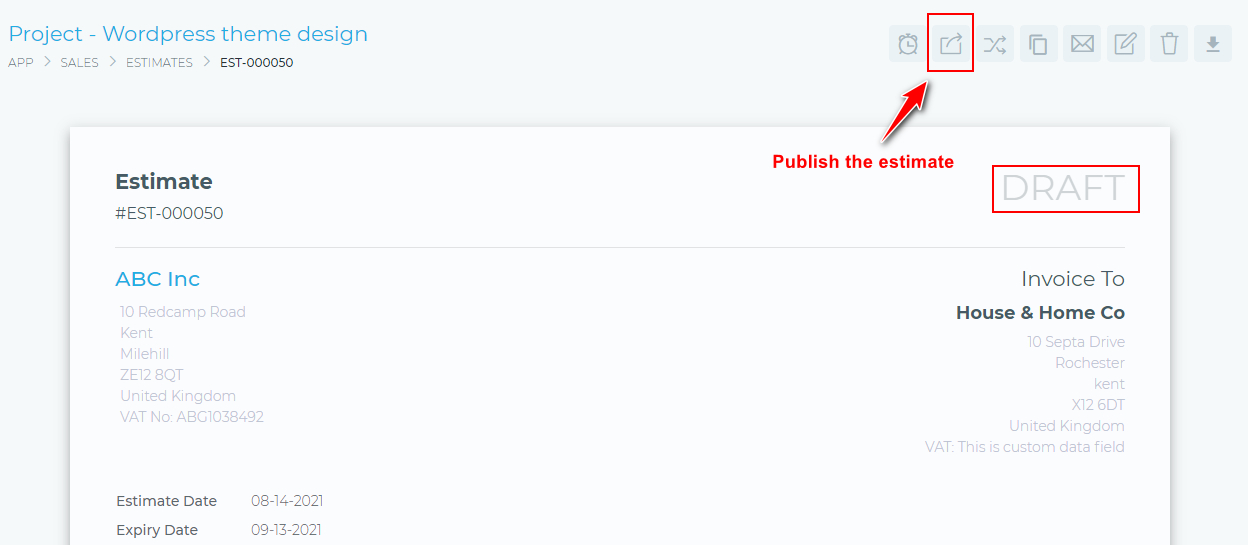
Once an invoice has been published, its status will automatically change to “New” status.
Changing Estimates Statuses
The system automatically determines the correct status to give an estimate, based on the actions taken by the client (i.e. Accepted or Declined).
You can also change the status manually, as shown in the image below.