Clients Overview
Managing your clients is very easy and intuitive. The place to start is the Client List Page.
You access this page via the main menu:
:: Main Menu > Customers > Clients
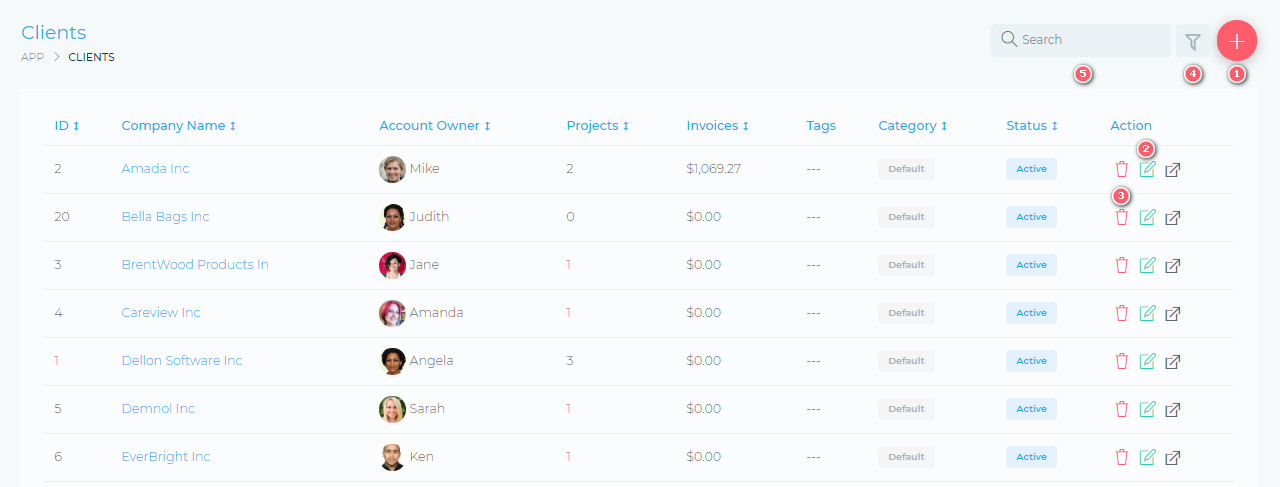
From this page, you are able to view and do the following:
- (1) Create a new client account
- (2) Edit an existing client account
- (3) Delete a client account
- (4) Filter clients, using a detailed filter panel.
- (5) Search your projects, using the free text search box.
- See the most important summary information about your clients:
- The client’s ID
- The client’s company name
- The main contact/account owner for the client account
- The number of projects the client has
- The total value of invoices raised with the client
- Tags, which are useful for quickly identifying key attributes about your client
- Client category, which is helpful for classifying your clients (e.g. Design Clients, SEO Clients, etc)

