Setting Your PHP Version
The latest versions of Grow CRM (v2.6 onwards) requires that your server is running any of the following versions for PHP:
– PHP 8.2
– PHP 8.3
If your server is running a lower or higher version of PHP, you will receive an error when trying to load or install your CRM.
You can easily set or change your web hosting PHP version, from inside your web hosting control panel.
Most web hosting control panels provide this feature/ability. If you are not seeing such an option inside your web hosting control panel, please contact your web hosting provider for assistance.
Below are some examples of how to change your PHP version. Please note, that your web hosting control panel may look different to the examples shown below, but the concept will be the same.
Cpanel Control Panel
The vast majority of web hosting providers use Cpanel as their web hosting control panel.
Your Cpanel may be styled differently or be using a different theme, but the process will be the same.
STEP 1 – Click on MutilPHP Manager
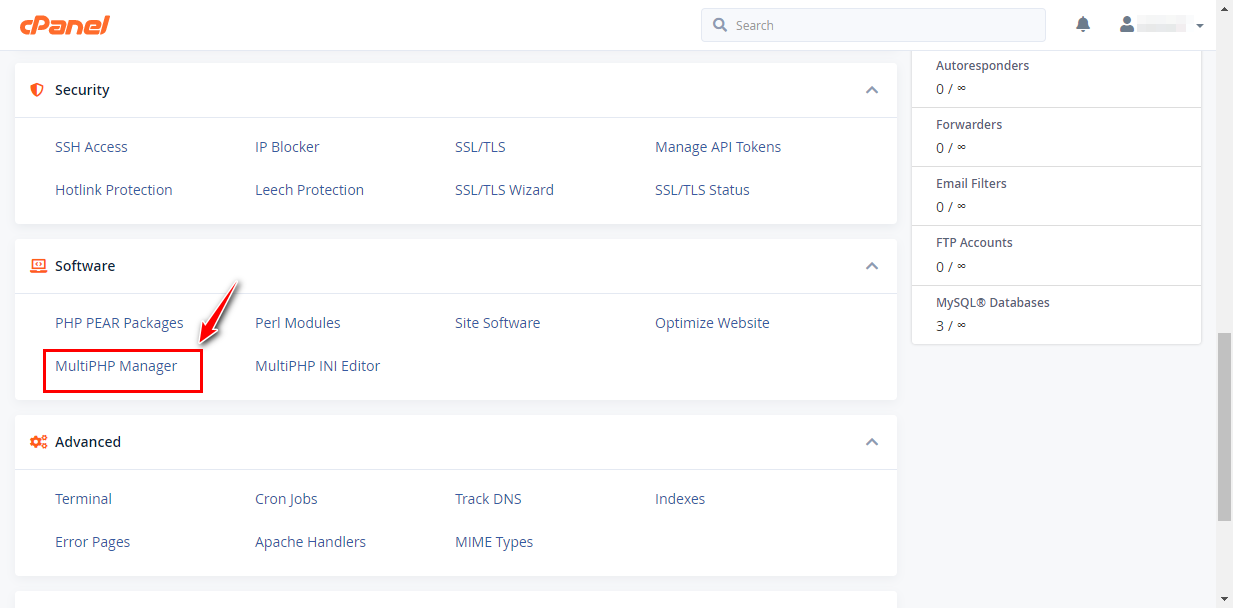
STEP 2 – Set the required version and apply
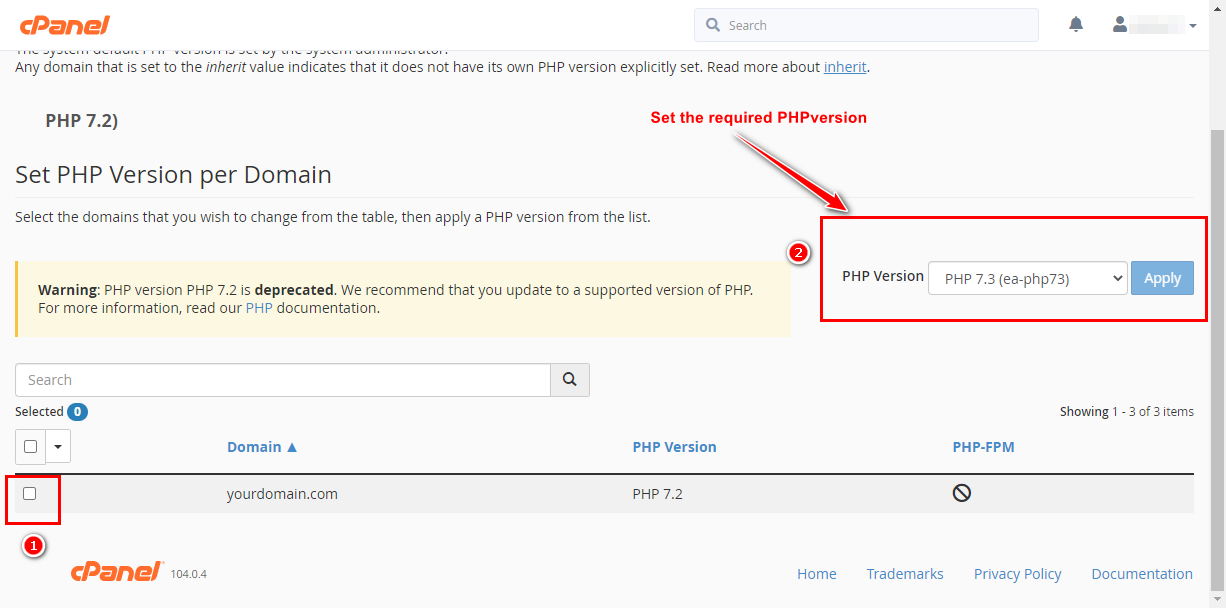
Cpanel (different theme)
Your Cpanel control panel may be using a different theme to the one above. Below are similar steps for changing your PHP version
STEP 1 – Click on Select PHP Version
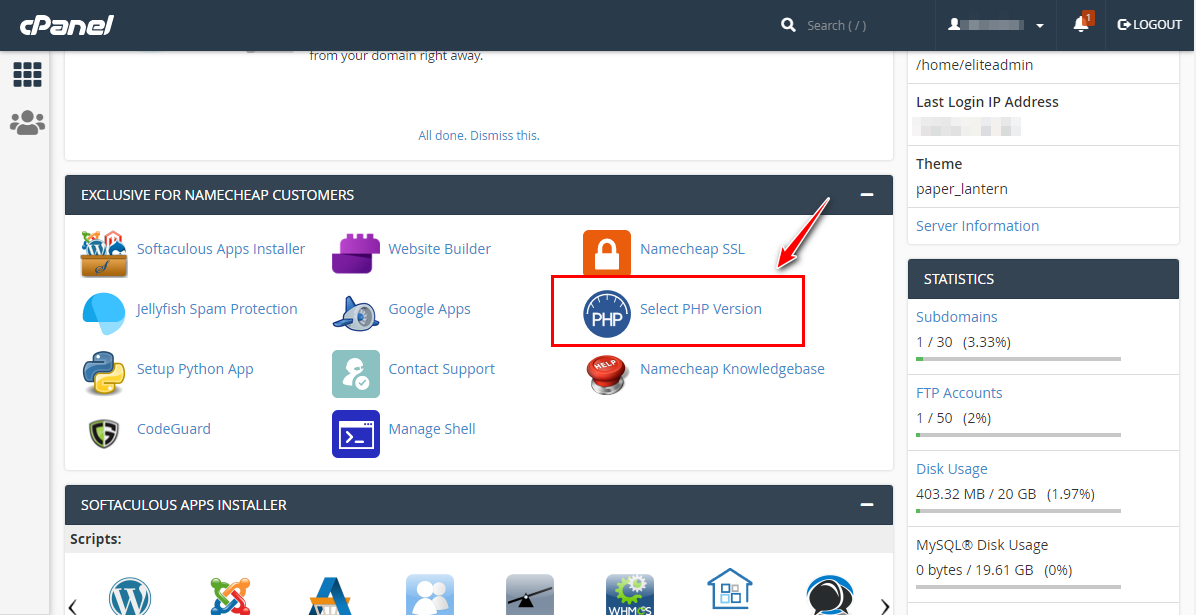
STEP 1 – Select the PHP version.
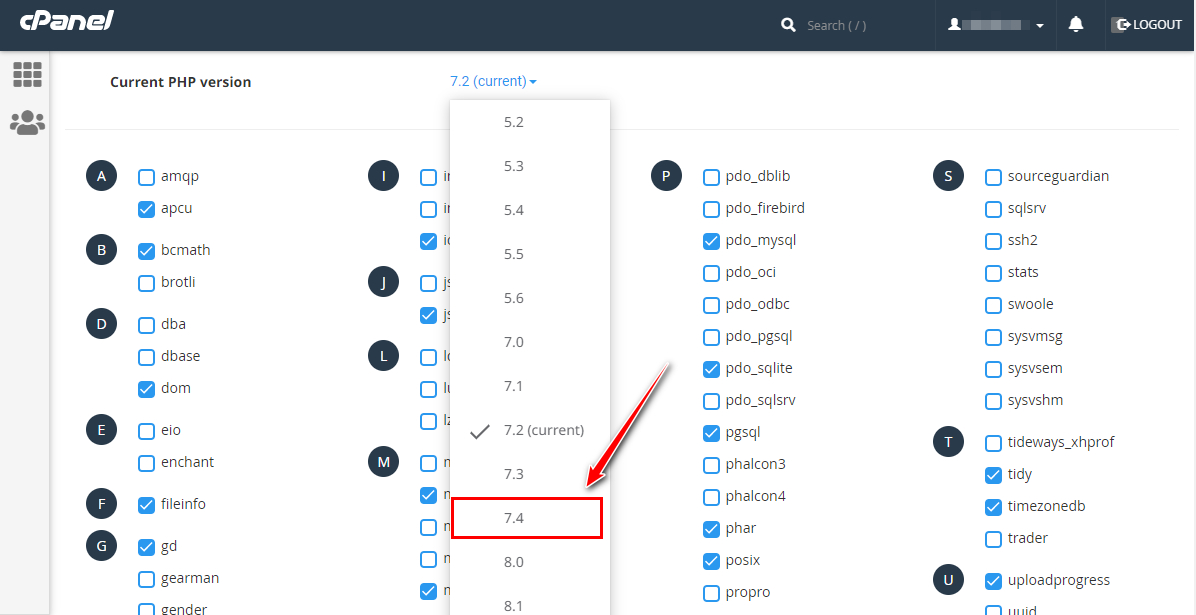
STEP 1 – Click on Set as current
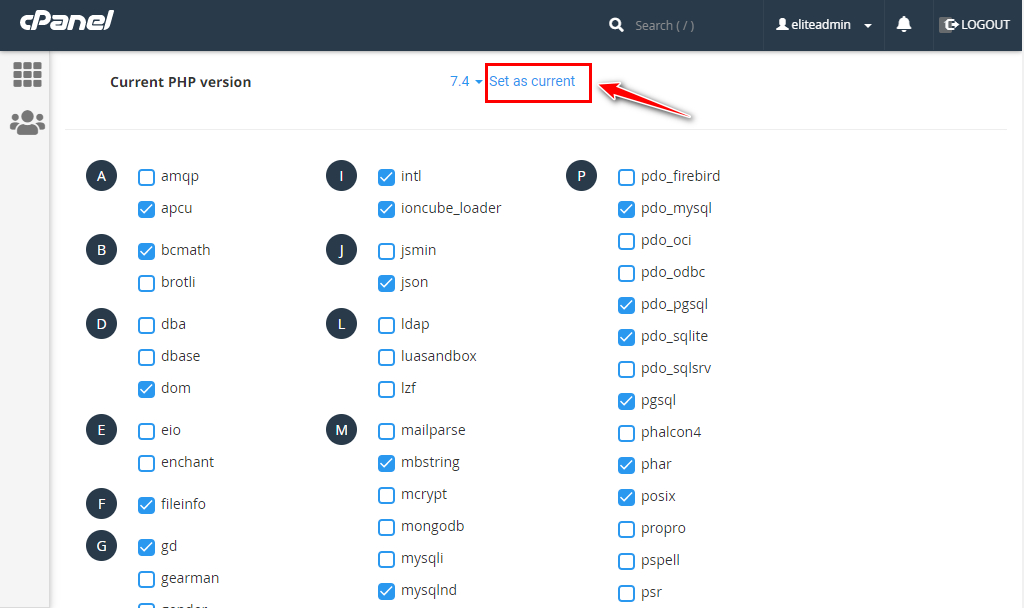
PLESK CONTROL PANEL
If your web hosting control panel is Plesk, you can follow the screenshots below.
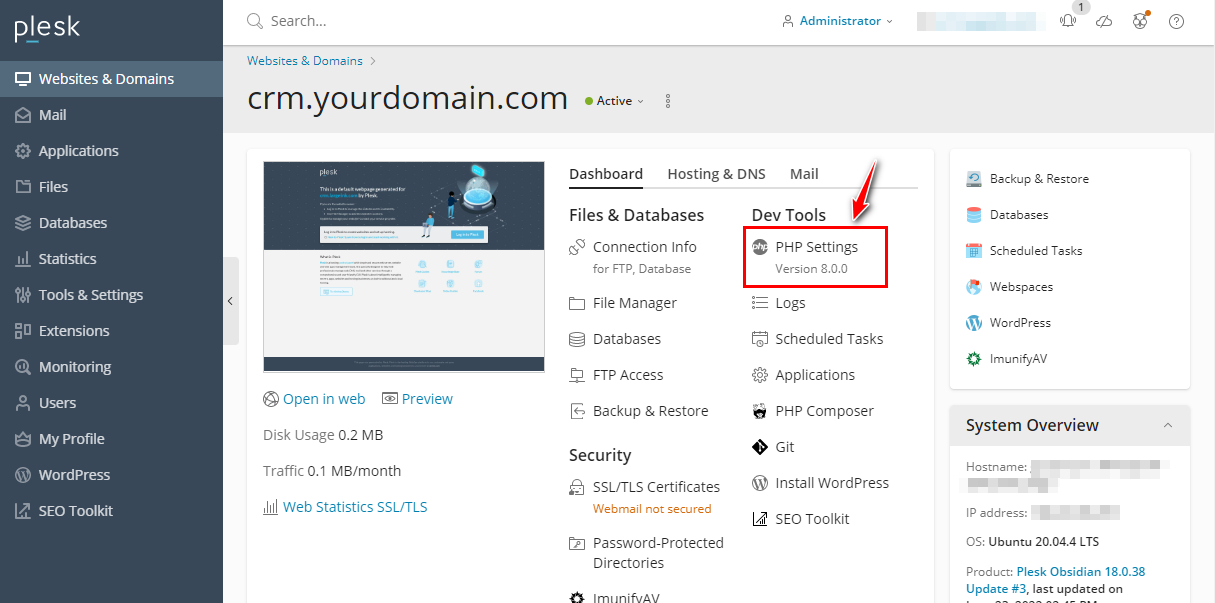
Need Assistance with Installing the latest Update?
Grow CRM Updates Installation Service

