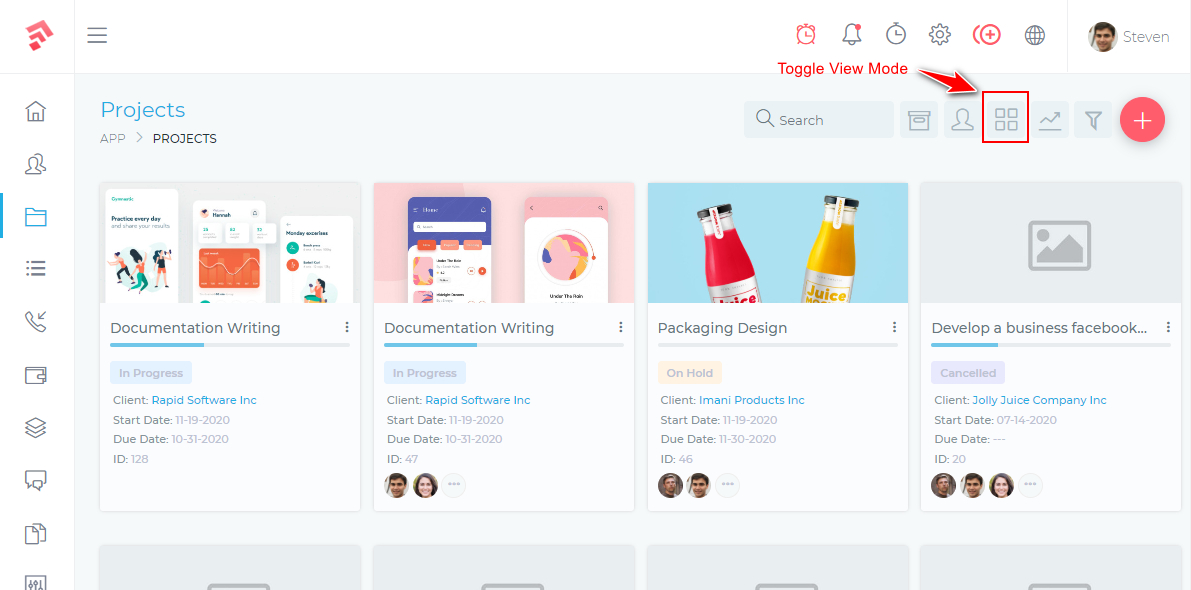Views (List, Card)
Below are the different views that are available for projects. Views are set on a per-user basis. This means that each user can set their own view mode without it affecting other users.
You can toggle between different views, using the button that is shown in the images below.
List View
This is the standard view mode. In this mode, projects are displayed in a table list format.
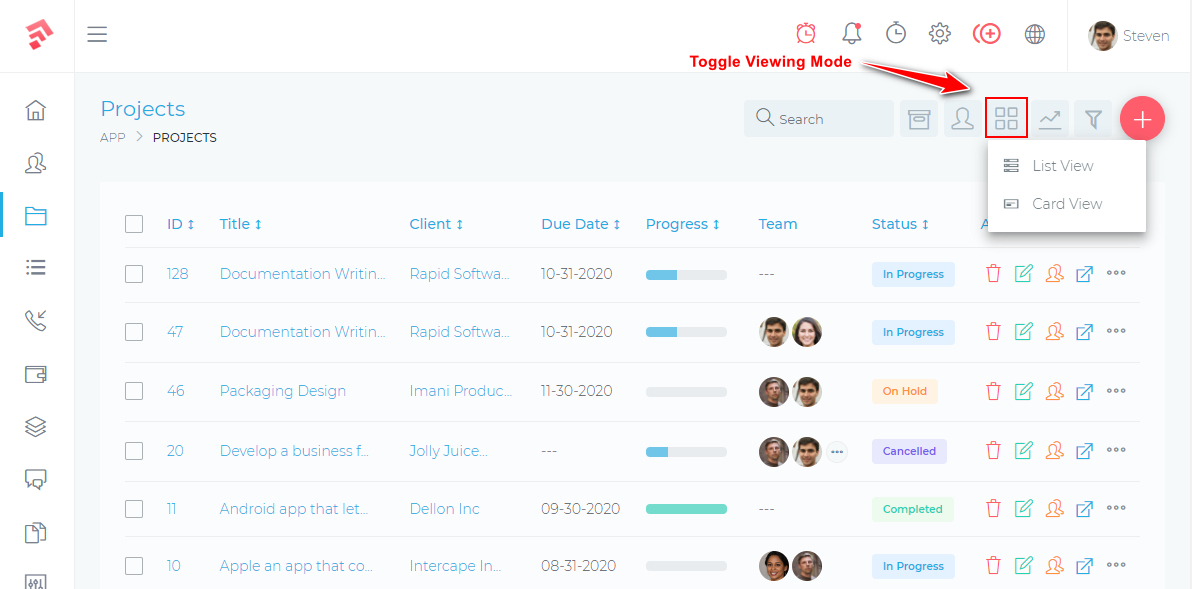
Card View
To access this view mode, click the toggle button that is shown in the image below. This view mode also displays the project cover images (if this feature is enabled).