Why Freelancers Need a CRM
Freelancers are known for their hectic schedules and unpredictable workloads. A freelance can find themselves having
a sudden influx of new work, which must all be completed by set deadlines. Having this unpredictable work load and
working with multiple clients at the same time, it becomes very imperative to use the little time that you have
available very productively. Having the right tools can significantly improve your productivity and allow you to
meet your deadlines, all whilst avoiding burnout.

In this article we will look at 6 ways in which using a CRM can save you time
- Project Management
- Task Management
- Client Billing
- Easy Collaboration
- Workflow Automation
- Work Remotely
Due to the nature of the work, freelancers usually need effective and reliable project management
tools. This will help them organise their projects and enable track all client activities accurately and
more closely. A project management tool is beneficial for the following reasons:
1. Project Management
The best way to make a client happy is to finish their projects on time and according to their needs. A good project
management tool will help you create a project from scratch easily and will also allow you to track the project.
Many of such applications come with tools for time tracking on projects as well as activities up to the final
payment.
2. Task Management
An agile task management tool loge Grow CRM allows you to break up your projects requirements into smaller, “bite
size” chunks that you aim to complete in a short space of time, usually a few days to a week. These bite size chunks
are commonly referred to as sprints. A popular way to arrange these tasks is to place them on a Kanban board. This
board quickly gives you a bird’s eye view exactly how well you are progressing with your tasks.
You are able to prioritise and schedule each sprint, giving you complete control on how to complete your project. If
you are working in a team, each user is able to see if they are progressing at the expected pace.
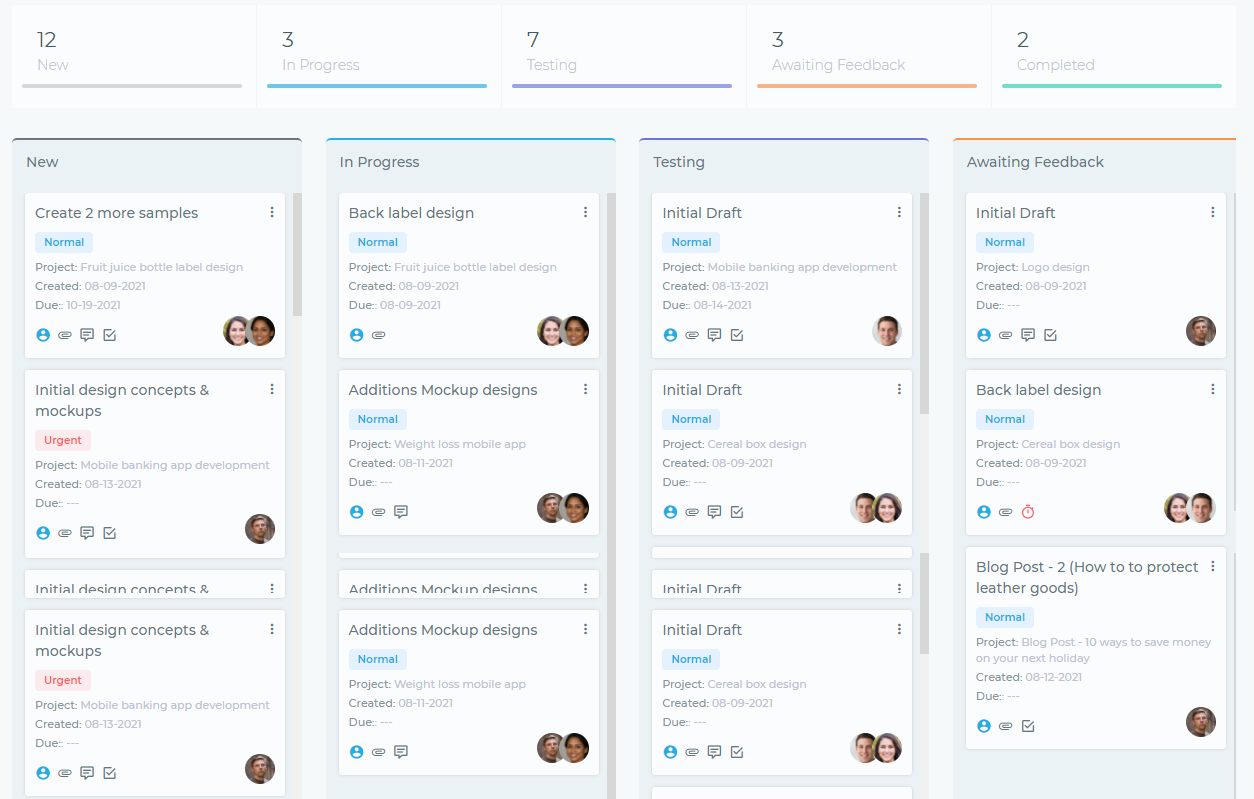
3. Client Billing
Most of the time, many clients will tell you to send them your invoice before paying you. Compiling an invoice for
your payout is not difficult but it can be a time-consuming process. The time used to compile an invoice can be used
for other meaningful activities. With a reliable project management tool, you can simply compile all invoices and
send the amount that is billable for every task independently.
The software comes with simple mathematical functions that allow you to sum up all necessary figures. After this, it
then generates the invoice automatically. The project management tool will usually come with an email functionality
that allows you to easily customize a message and send it through to the client.
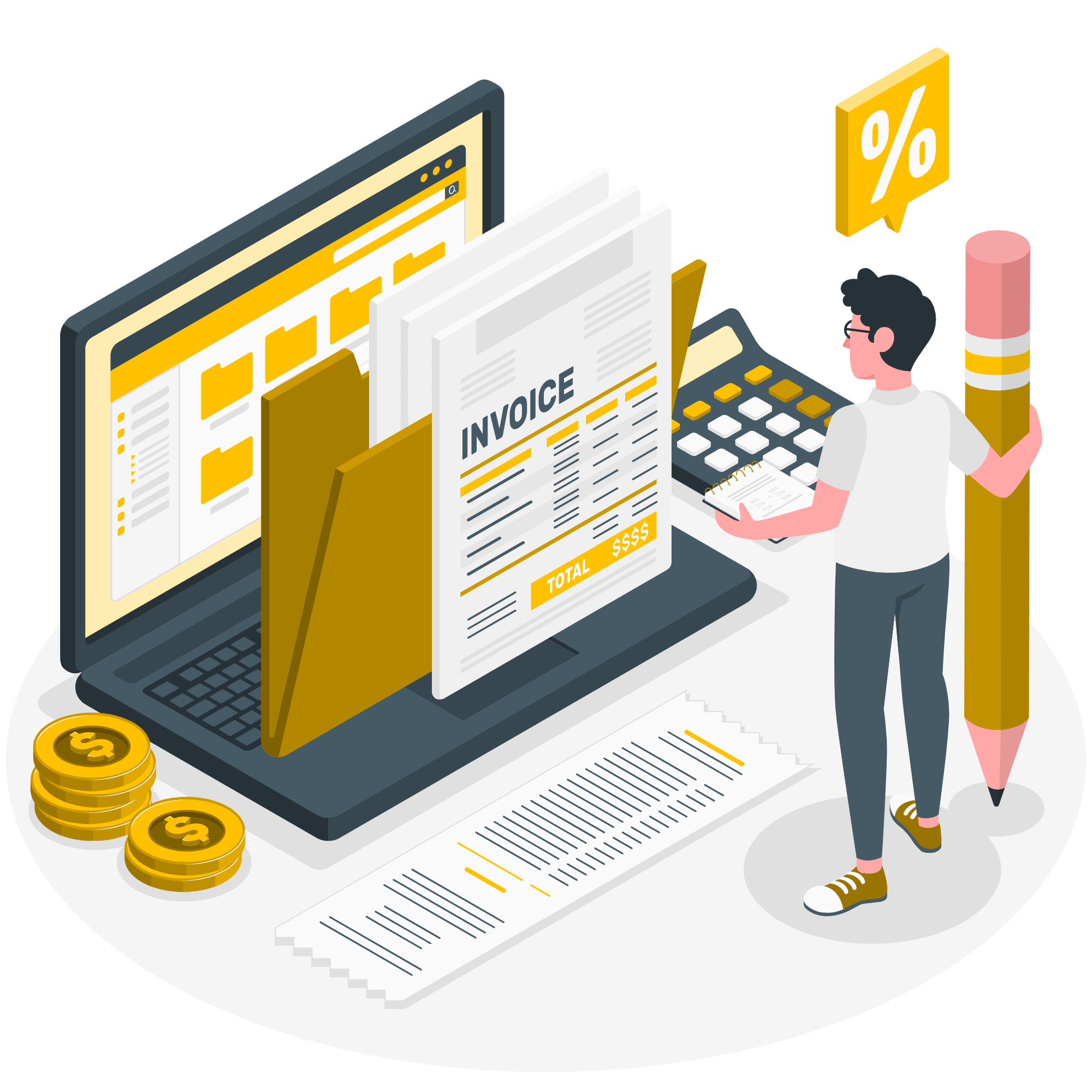
4. Easy Collaboration
Apart from collaborating with your client, you might sometimes need to work in a team and collaborate often with
other creatives or stakeholders. Having a CRM with to get a project management features will create a platform for
seamless collaboration among the members of the project team.
This means that you can easily add people to the project and remove them when they are done. When you add people to a
project, this makes it possible for better coordination, and the ability to complete various task dependencies
together in real-time. Project management tools for freelancers, also make it possible for users to share a whole
host of project assets and resources.

5. Workflow Automation
A CRM will help you to automate your work flow. You can specify what needs to happen once one step has been
completed. This can all happen automatically. An example is that you have a task that once it is completed, you want
the client to be notified. Having workflow automation means you do not have to spend time manually drafting an email
to the client, the CRM will do it all automatically in the background.
You can take advantage of this feature to free up some of your time, which you can divert to other productive tasks.
Below is an example of workflow automation that is available in Grow CRM
- You create a leads web form which you embed on your website
- A user fills in the form
- The form is automatically submitted to the CRM
- A new lead is automatically created by the CRM
- The lead is automatically assigned to a team member
- An email is sent to the team member to notify them of the new lead
6. Work From Anywhere
Being able to work from anywhere is a definite time-saver. You can quickly respond to your team members and your
clients, all from within your mobile CRM. Since the start of the Covid-19 pandemic, most businesses have had to
adapt to the reality that remote work is the new normal. Any business that does not have a remote working strategy
will struggle to survive in this new normal.
According to Global Work Analytics, 25-30% of the US workforce will end up working from home for at least one day a week.
This is a significant statistic that every business must be geared and ready for. If you consider the time that is
wasted by commuting to and from work, the argument for using a CRM as a time-saving tool becomes even more
convincing.


