Cronjob Settings – Hostinger
Cron Jobs IntroductionCron Jobs are a critical part of the application.
A Cron Job is a process that is executed by your web hosting server, in the background.
Cron jobs are used for very important tasks such as the ones listed below:
- Sending emails
- Routinely marking invoices as due, overdue, etc.
- Send invoice reminders.
- Cleaning up the system and the database.
- Generating recurring invoices, when they fall due.
- and much much more……
These instructions that follow will apply if your web hosting account is using the Hostinger control panel. For other control panel, please follow the links below:
STEP 1
Log in to your Grow CRM dashboard and go to Settings > General > Cronjobs
Copy the Cron Job Command that is provided and change it as follows:
- Change the first part from /usr/local/bin/php to /opt/cloudlinux/alt-php83/root/usr/bin/php
- Remove the last part >> /dev/null 2>&1
Your new Cron Job URL will look something like this example below
/opt/cloudlinux/alt-php83/root/usr/bin/php /home/u000000000/domains/yourdomain.com/public_html/application/artisan schedule:run
STEP 2
Log in to your Hostinger Webhosting Panel and click on Cron Jobs on the main menu
STEP 3
Select the Custom option and follow the steps shown in the image below
- Select the minutes, hours, days etc, as shown in the image below
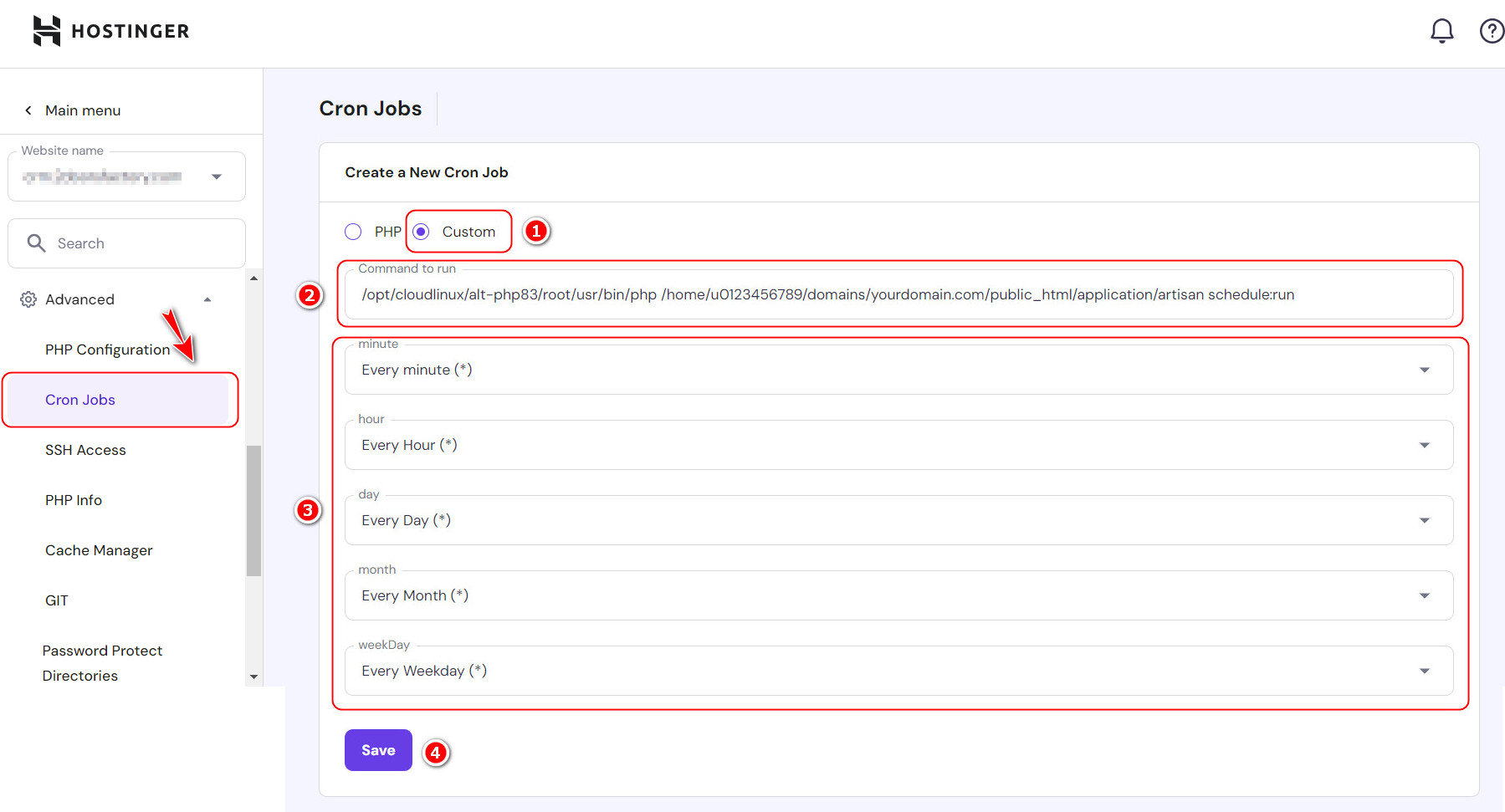
Once you have done all the steps above, you would have finished setting up the Cron Job.
After a few minutes, if you log in to your Dashboard (GrowCRM), you should see that the cron job would have been executed.

