Identifying the ideal CRM for your business is a very important process. This is why is is important to review different solutions until your find a perfect fit. Here are some reason why Grow CRM is a great, Perfex CRM alternative.
Why look for an alternative
The first thing that you will notice when first look at Perfex is that it looks like an application that has remained frozen in time. The general design looks exactly like what you would have expected an application from 6 years ago to look like. The dated user interface translates to an equally dated workflow, which ultimately translates to a very bad user experience.
If you are a user that is accustomed to modern applications like Trello, Monday or Pipedrive, then you will be very disappointed when using Perfex. The whole interface is not very intuitive and finding what you need is a complex game of “where is Wally”.
The new era of productivity applications has raised users expectations of what a tool that they will most likely be using for many hours each day, must look and feel like.
Meet Grow CRM – A Perfex CRM Alternative
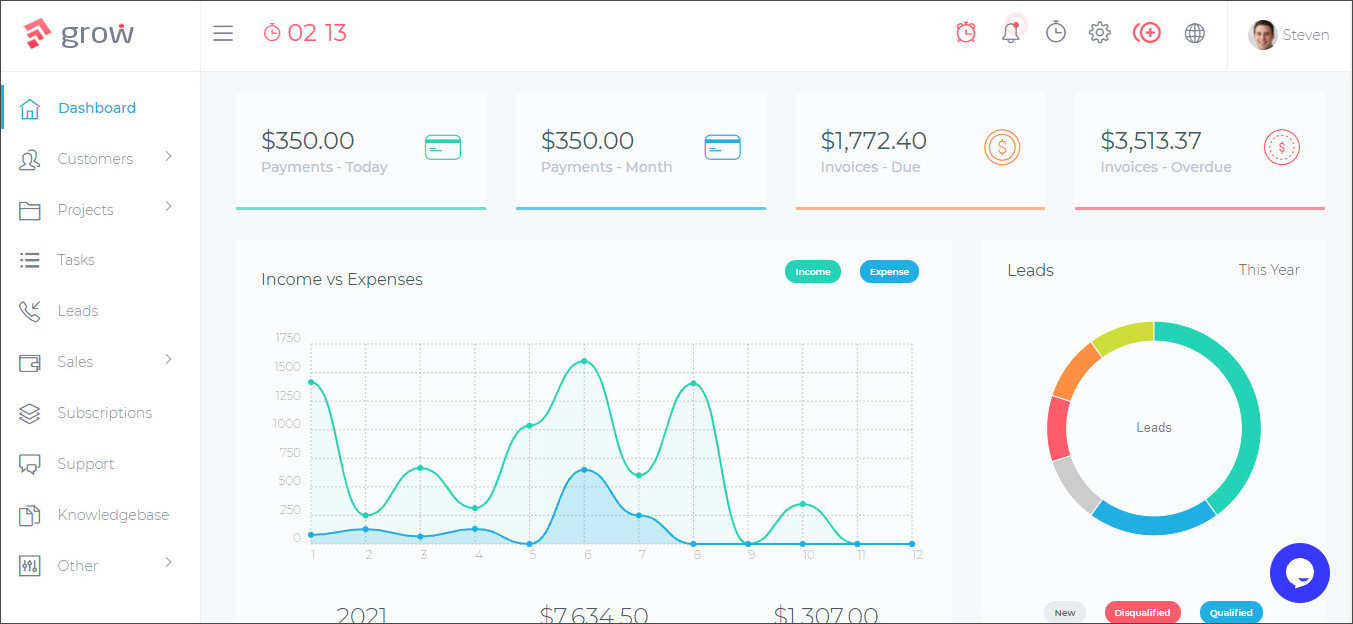
The first thing that strikes you when you first test drive Grow CRM, is the sheer beauty of the application. It has a clean interface that is a pleasure to use all day and every day. It is a beautifully crafted application that has put the user experience at the fore.
The workflow is very clear and intuitive.
A case-in-point is the task management interface. You are given the option to view your tasks in a list format or a Kanban board format. My personal favourite is the Kanban view. At a glance, you can see a lot of key information about your tasks, such as the due date, the task status, users assigned to it and much more. The ability to drag and drop tasks as your work through them is also a very handy feature.
When you open the task, you are presented with a workspace for managing the entire life cycle of the task. All your file attachments, your checklists, your comments and even your task reminders, are all presented in a single workspace.
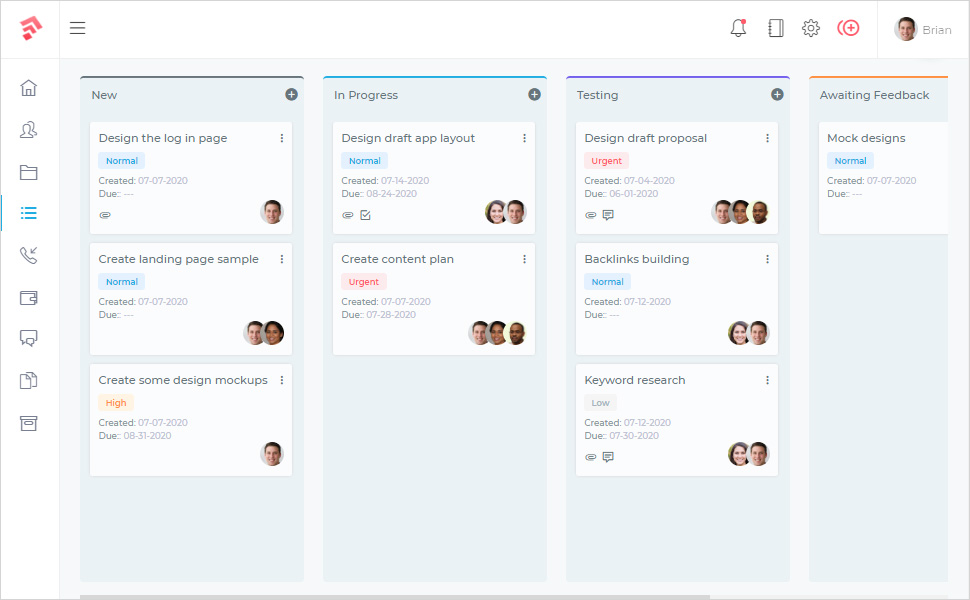 No need to jump from one page to another.
No need to jump from one page to another.
Grow CRM is feature-packed
When you dive deeper into the application, you will be amazed at the sheer number of useful features that are packed into it. In this article, I will go through just a few of my favourite features.
Project Templates
If you have projects that are repetitive and with a common subset of requirements, then there is nothing more frustrating than having to recreate every new project from scratch. This is where the project templates feature shines. You start by creating a base template, complete with any common file attachments, tasks, milestones etc. Now every time that you have a similar project, you can create an exact copy of the project template, all with just a few clicks.
Cloning Projects, Tasks, Leads.
This is another essential time-saving feature. You can instantly make a copy of any existing project, task or sale lead. For complete control, you can specify which aspects of the source item you would like to include in the copy. Using this functionality will most certainly increase your productivity and allow you to focus your time more on doing the actual work that is required.
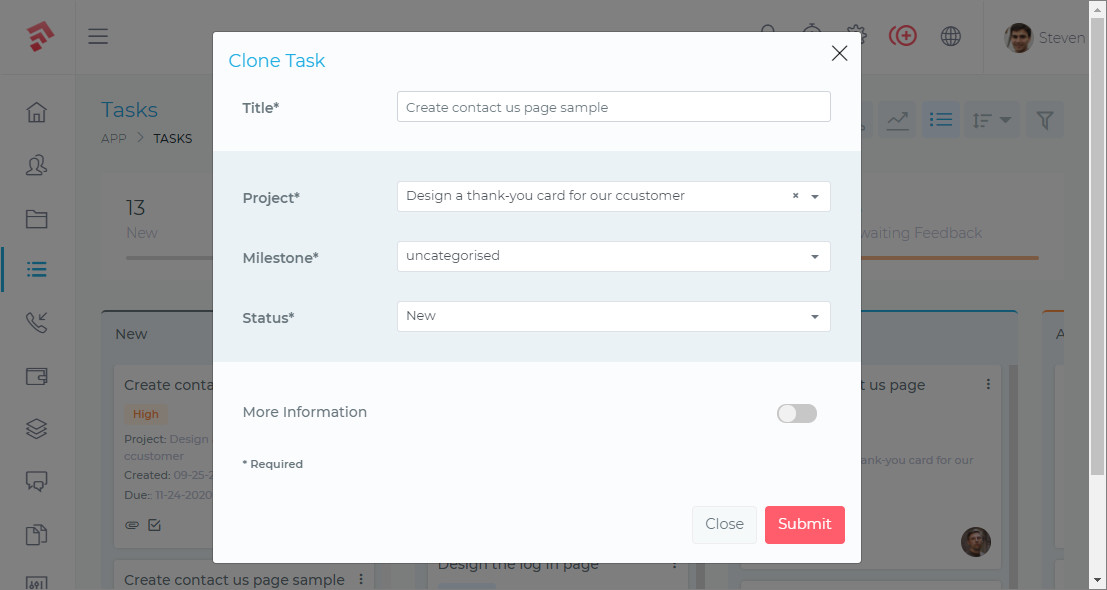
Project Proposals
You must make a good first impression if you want to close a new deal. Your prospective client must have faith in you and feel that you are capable of giving the level of service that they expect. A well-designed project proposal is a great approach to make a good first impression.
This new feature allows you to create professional proposals that look fantastic and represent your firm as one that can deliver on time and on budget.
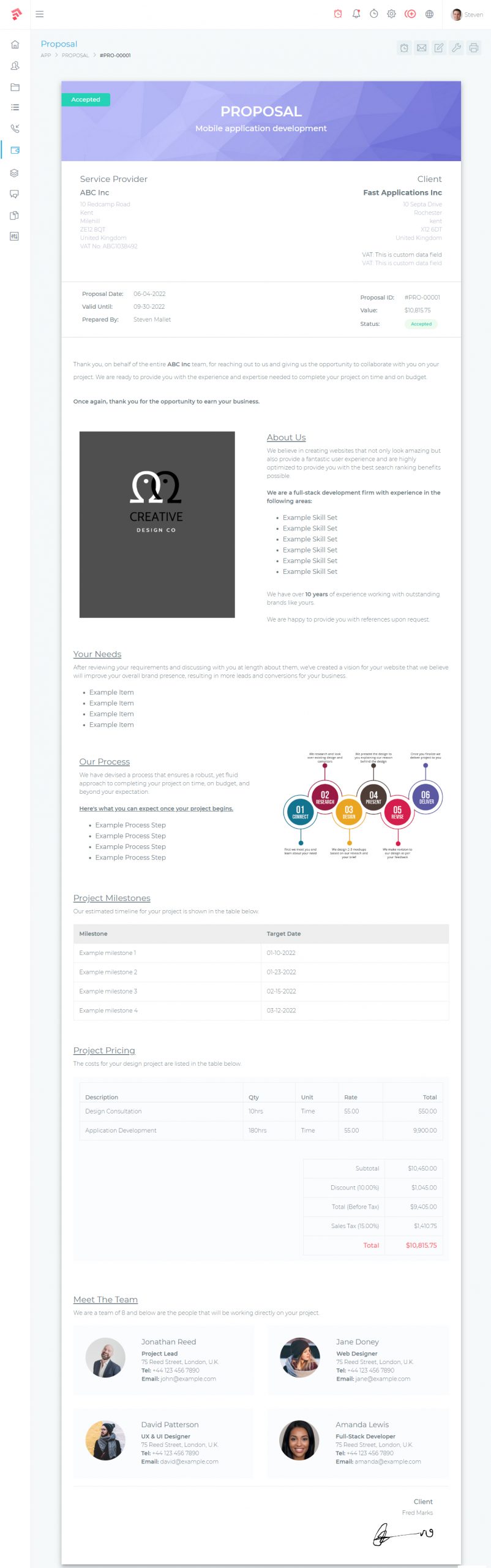
Reminders for everything
Do you need a reminder to call your client, or perhaps a reminder to email the latest estimate, or what about a reminder to switch to a new urgent task? The reminders feature has you covered. Almost every core feature of the CRM has a reminder option, which will help you to never forget to do those all-important tasks. When your reminder has fallen due, the application will send you an email, as well as an in-app notification.
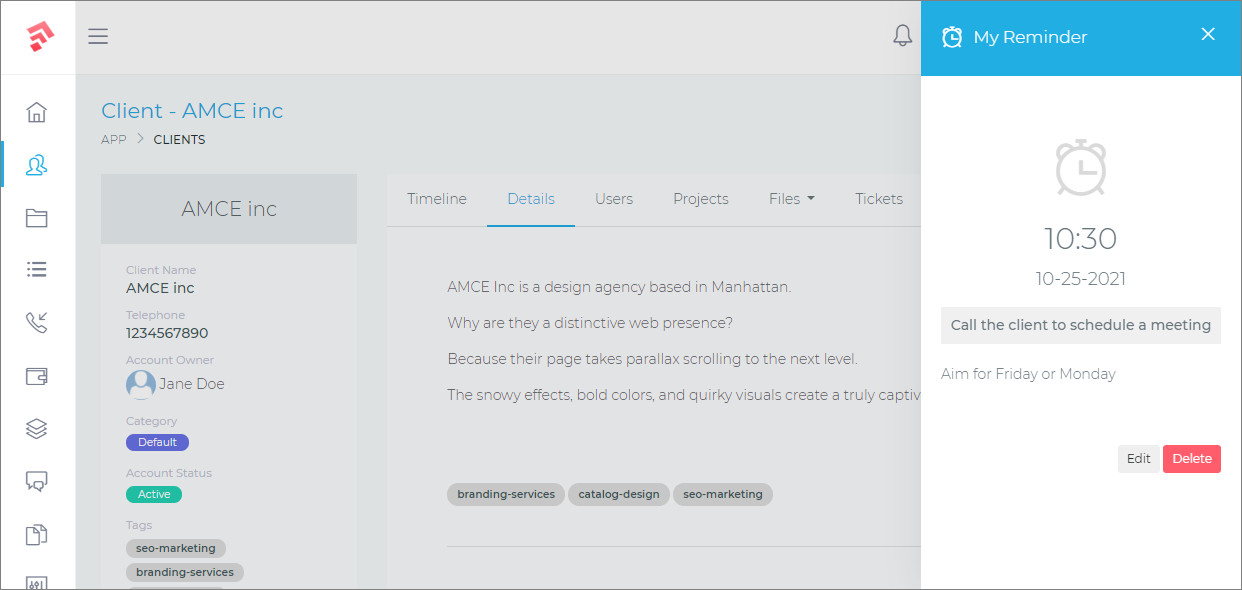
Fixed, One-time Cost
Here is the best part. You do not need to pay monthly fees to use Grow CRM.
It is priced as a very low, one-time purchase of just $45.00.
If you are bootstrapping your business or startup, then not having to worry about never-ending monthly payments for your productivity application is a definite plus.

