Cron Job Settings
Cron Jobs IntroductionCron Jobs are a critical part of the application.
A Cron Job is a process that is executed by your web hosting server, in the background.
Cron jobs are used for very important tasks such as the ones listed below:
- Sending emails
- Routinely marking invoices as due, overdue, etc.
- Send invoice reminders.
- Cleaning up the system and the database.
- Generating recurring invoices, when they fall due.
- and much much more……
How To Setup A Cron Job
We provide you with a unique URL-like command inside the dashboard. You will need to add this command inside your web hosting provider’s control panel. Step-by-step instructions are given below.
STEP 1
Copy the Cron Job Command from inside your dashboard (Grow CRM).
Dashboard > Settings > Cronjobs
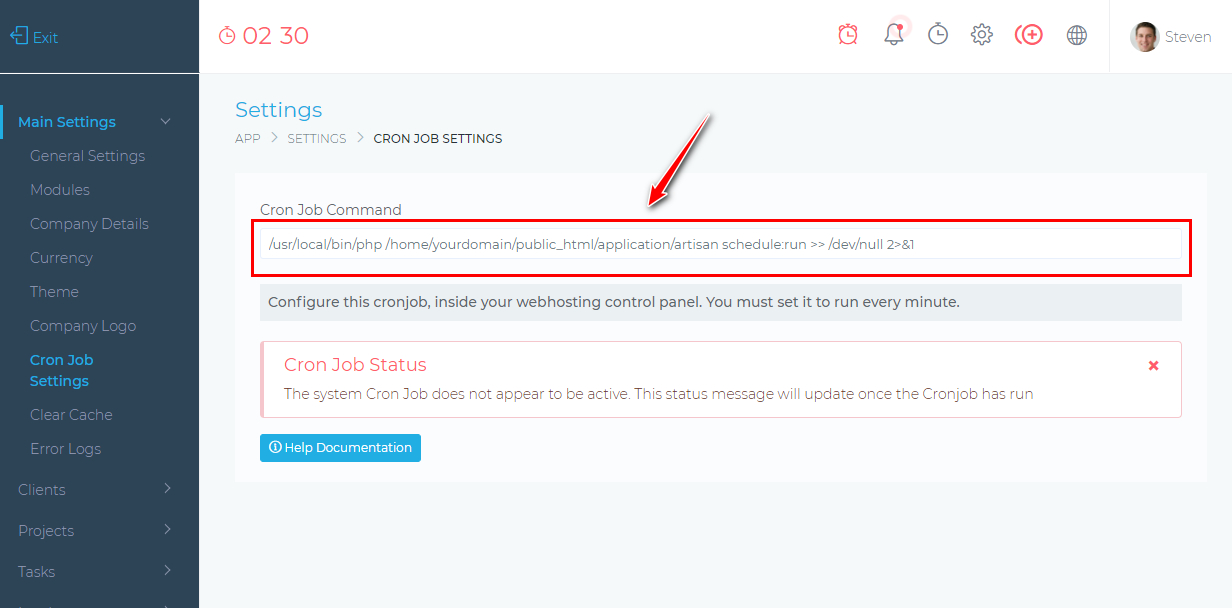
Login to your web hosting control panel
These instructions apply if your web hosting account is using the Cpanel control panel.
For other control panel, please follow the links below:
STEP 2
Find the button that say Cron Jobs and click it, as show in the image below.
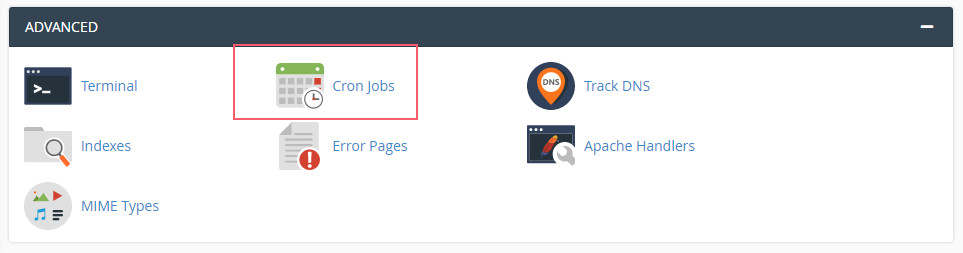
STEP 3
On the next screen, do the following:
- Click on the Common Settings drop down list and select Once Per Minute.
- This will automatically prefill all the other form field. You do not need to make any changes to them.
- Paste the command the you copied from your Dashboard into the Command field
- Click the Add New Cron Job button
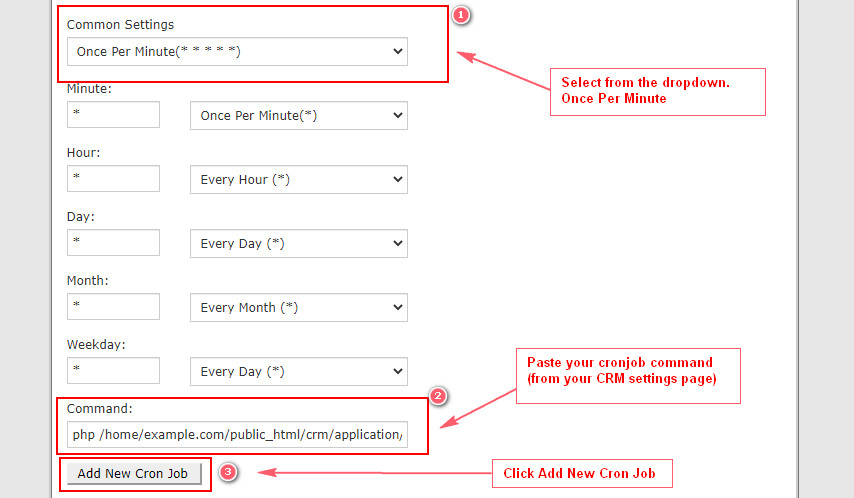
NOTE:
Sometimes your web host may specify a different path to PHP on your server.
Instead of your cronjob URL command starting with: /usr/local/bin/php you may need to change it to: /usr/bin/php
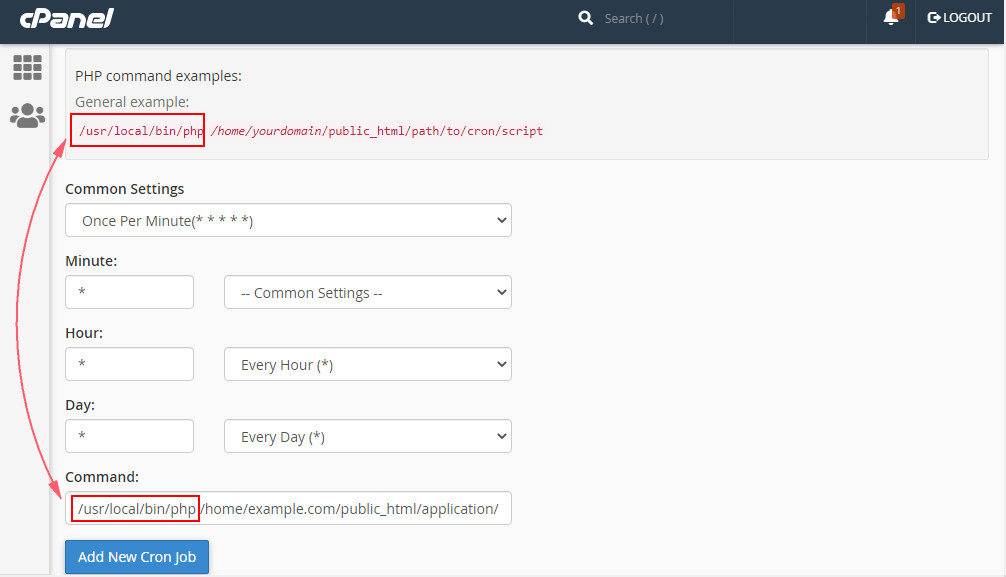
Once you have done all the steps above, you would have finished setting up the Cron Job.
After a few minutes, if you log in to your Dashboard (GrowCRM), you should see that the cron job would have been executed.

