In the latest update to Grow CRM, version 2.5, several new features have been introduced aimed at enhancing user experience and improving workflow efficiency. Let’s take a closer look at each of these additions that will improve your productity with your self-hosted CRM.
1. Canned Messages for Support Tickets
The addition of canned messages allows support agents to create predefined responses for common customer inquiries. These messages can be categorized for easier access and searched through for quick retrieval.
This feature aims to streamline the process of responding to support tickets by providing standardized responses, ultimately improving response times and customer satisfaction.
2. Cloning Contracts
With the cloning contracts feature, users can quickly duplicate existing contracts within the CRM. This functionality saves time and provides a starting point for new contracts, particularly useful for recurring agreements or contracts with similar terms.
By minimizing the need to recreate contracts from scratch, users can expedite the contract creation process and focus on other critical tasks.
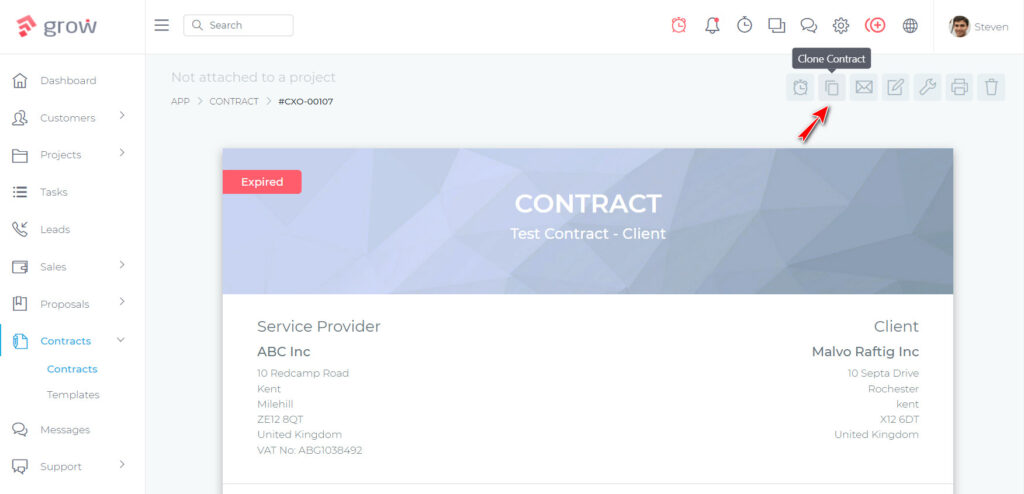
3. Cloning Proposals
Similar to cloning contracts, the cloning proposals feature allows users to duplicate existing proposals effortlessly. By leveraging previously successful proposals as templates, users can expedite the proposal creation process and deliver project proposals to clients more efficiently.
This functionality streamlines the process of tailoring proposals to meet client requirements, ultimately saving time and improving productivity.
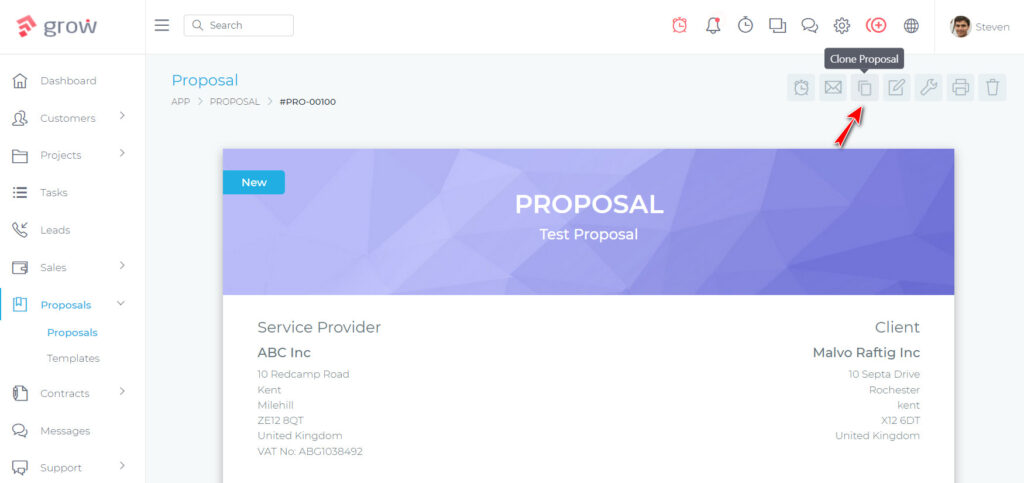
4. Task Kanban Board Cover Images
The addition of cover images to tasks on the Kanban board provides users with a visual cue to quickly identify and relate to tasks. This feature enhances visual organization and aids in prioritizing tasks within projects.
By associating relevant images with tasks, users can better understand task objectives and dependencies, leading to improved project management and collaboration.
5. Leads Kanban Board Cover Images
Similar to the task Kanban board cover images, this feature extends visual organization to leads. By adding cover images to leads on the Kanban board, users can categorize and prioritize leads more effectively.
This functionality enhances visibility into the lead pipeline, facilitating better lead management and conversion tracking.
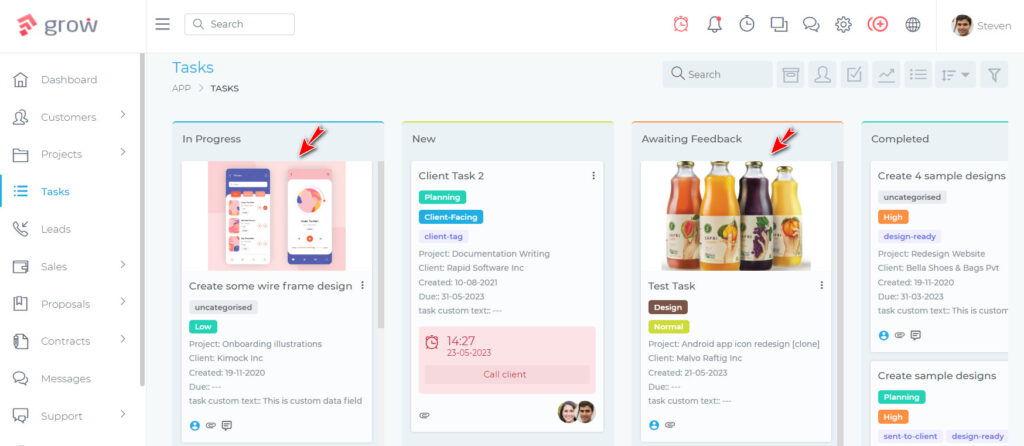
6. Dynamic Search
The dynamic search feature provides users with a centralized search bar at the top of the CRM interface, allowing for quick and easy access to information across various data sources.
Users can search for projects, tasks, files, support tickets, clients, and contacts from a single location, simplifying data retrieval and navigation within the CRM.
7. Attach File to Project Notes
Enhancements to the project notes feature now allow users to attach multiple files, in addition to text notes. This functionality enriches project documentation by providing users with the ability to include multimedia content such as images, documents, and presentations. By centralizing relevant files within project notes, users can enhance communication and collaboration within project teams.
8. Schedule Publishing (Emailing) Dates for Invoices and Estimates
The addition of scheduled publishing for invoices and estimates enables users to create and schedule the distribution of invoices and estimates on specified dates in the future.
This functionality automates the invoicing process and ensures timely delivery to clients, improving cash flow management and client communication.
Overall, Grow CRM V2.5 introduces several enhancements aimed at streamlining workflows and improving user productivity.

